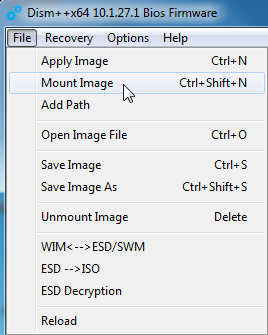New
#1
Can't restore Win 7 through USB3.0 from my external HD
I have backed up my Win 7 form Backup/Restore option from windows to my External HD
but when i tried to restore it the restore system can't find my External HD as all USB ports are USB3.0
So, can any one help me to restore this win
Thanks


 Quote
Quote