New
#21
I might have missed the answer, where you planning to store your backup images onto a large usb stick? Or, onto a usb 1-3TB external HD?
I might have missed the answer, where you planning to store your backup images onto a large usb stick? Or, onto a usb 1-3TB external HD?
Hi SIW2,
I have downloaded both the AOMEI - PAssist_Std and AOMEI - BackupperFull.
Just to clarify, are you saying that I don't need to install AOMEI - BackupperFull because it is already included in AOMEI - PAssist_Std?
The AOMEI - PAssist_Std file size is 10 MB.
The AOMEI - BackupperFull file size is 85 MB.
I am probably going to go with AOMEI because as you have shown, it it easy to use.
I can create bootable media, partition my C: drive and create a partition Z: for example and then image my C; drive to it.
Thanks again.
I don't think a usb flash drive/stick is a realistic backup medium. For storing system images along with miscellaneous data backup you should be looking at a small external usb hard drive at a minimum if funds permit. I think 1TB is as small as you can get now. If your notebook usb port is usb3 then it should be a usb3 ext HDD.
I think you are right mjf,
It is definately something I will look into in the very near future before I re-image again.
Thanks for your input, it is appreciated.
Backupper and part assist are separate programs.
Backupper will create boot media including only Backupper.
Part Assist will create boot media including Part Assist - if you already have Backupper installed, it will also be included in the same boot media.
What a day, I have only just got round to this about an hourago.
I ran the AOMEI Partition Assistant Standard v6.3.0.0, right clicked the C: drive in the bottom pane,clicked create partition, entered the size of the new partition and made it Z:etc, it defaulted to logical. I then clicked exit which led me to review thedata and then I clicked proceed.
It doesn’tappear to be doing anything.
I wouldexpect a status bar or something.
I did this about half an hour ago.
Have I doneanything wrong?
Last edited by Paul Black; 07 May 2017 at 12:36.
You will have to post a screenshot to give us an idea of the layout .
mbr partitioned can only have 4 partitions. Usually the fourth is created as an "extended" partition, inside which more logical partitions can be created.
Not clear what you asked Aomei to do.
If it involves shrinking, it may need to move data.
After "proceed" it should show what the intended changes are.I then clicked exit which led me to review thedata and then I clicked proceed.
To get it to apply the proposed changes, you need to click APPLY. The Big Green tick at top left of window.
I suggest you post a screenie first.
I am trying it on my test machine first to see if it works OK.
I only have C: partition.
I just follwed the instructions from their site.
I asked it to create new partition Z:.
Allocated 35GB to Z:.
It defaulted to logical drive.
I checked the data.
I then clicked proceed.
I have 2GB of RAM.
The CPU is going mad on occasions though.
I am not actually on the computer I am running it on.
Any help will be greatly appreciated.
Thanks in advance.
EDIT: When I click START the Run box is filling up with quote marks, is this normal?
Hard to tell from your description.
If you applied the changes, then the program is making the changes. It is possible it may be moving data at the end of the original partion. It will need to do that before creating a new one.
Is that on the machine you are trying to partition? Could be using a lot of cpu and moving data. best not to muck around with the drive you are partitioning. If you were going to post a screenie, that would be before applying changes, not during.EDIT: When I click START the Run box is filling up with quote marks, is this normal?
I have no idea why it is trying to apply the changes if you did not click the Apply tick. Never come across that before.
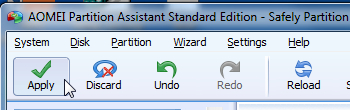
Yes it was.
I stopped it.
I have restarted the process and got to the green tick, clicked it and then clicked proceed.
I have just done that so I will give it and hour to see what happens.
I am actually trying this out on a test machine, I thought it best so as to get a feel for it before I run it on my actual machine.
Is there supposed to be a progress bar or something so that I can see that it is actually doing something and how far its got?
Thanks ever so much for all your help.