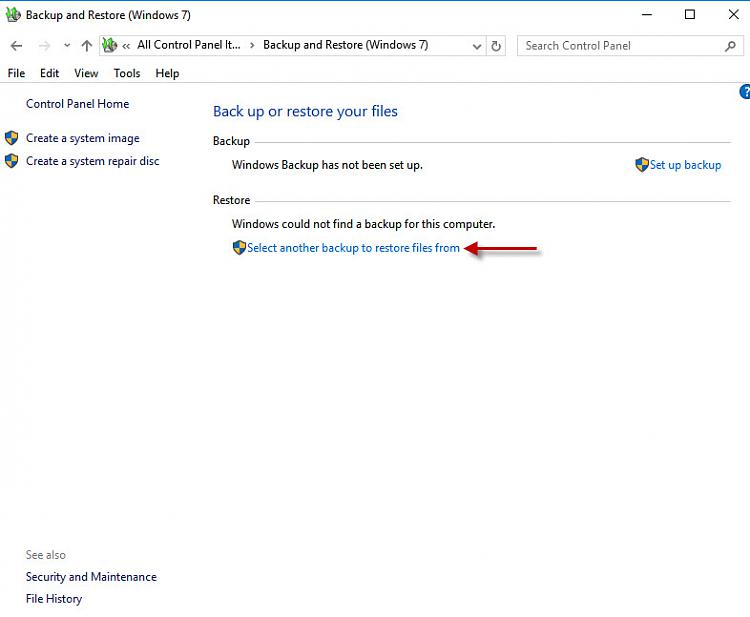New
#1
Windows doesn't seem to see my restore Image
Hi,
windows 7 and I have created some time ago an image, stored on Z:
(check attachment)
Now, when i go to restore the image Windows claims it cannot find any image
Can anyone help me out?
I used to be able to create and restore images with no problem. Why this, now?
Thanks



 Quote
Quote