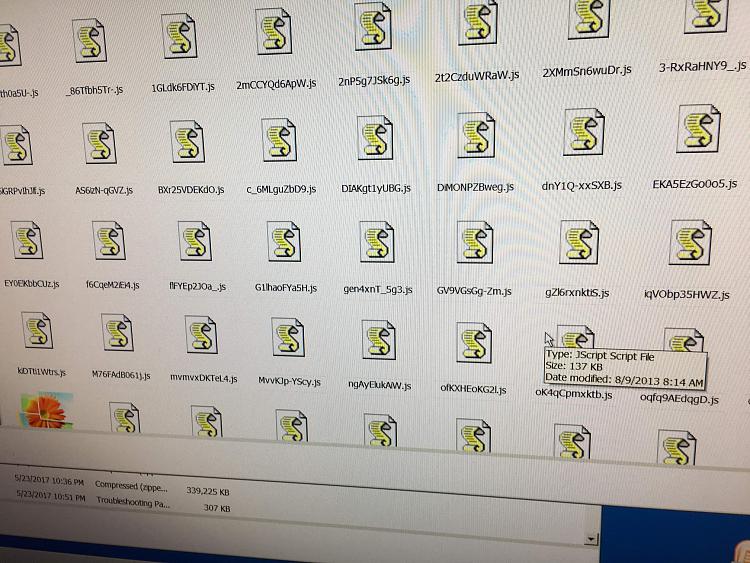New
#1
Corrupted pictures and document files on system restore - help!
Hello,
I recently performed a rather roughshod update of hardware on a PC running windows 7. Basically the motherboard was fried, and we updated the system to a new motherboard rather painfully. You can follow the exploits here : New motherboard; system will not boot; cannot find windows; no BCD Solved - Page 2 - Windows 7 Help Forums
Anyway, now windows 7 is back up.. new drivers are installed etc. PC is running.
However, the user files are "corrupted" or unreadable. All system files, files in downloads dirs, temp dirs etc seem to be fine and intact and readable. However files in Users/USERNAME/My Pictures and Users/USERNAME/My Documents are "garbled" in that the files in those dirs are all renamed with a string of random chars, with .js extension. ALL of them, ex: fiFYEp2J0a_.js, DIAKgt1yUBG.js ...
I'll attach a picture.
Any idea how this could happen, and more importantly, how I may recover them?
Note: In the process of getting back up, I had the "User Profile service failed the login, user profile cannot be loaded" error and couldn't log in at all. I booted to safe mode and did a system restore. This let me log in with my profile again.


 Quote
Quote