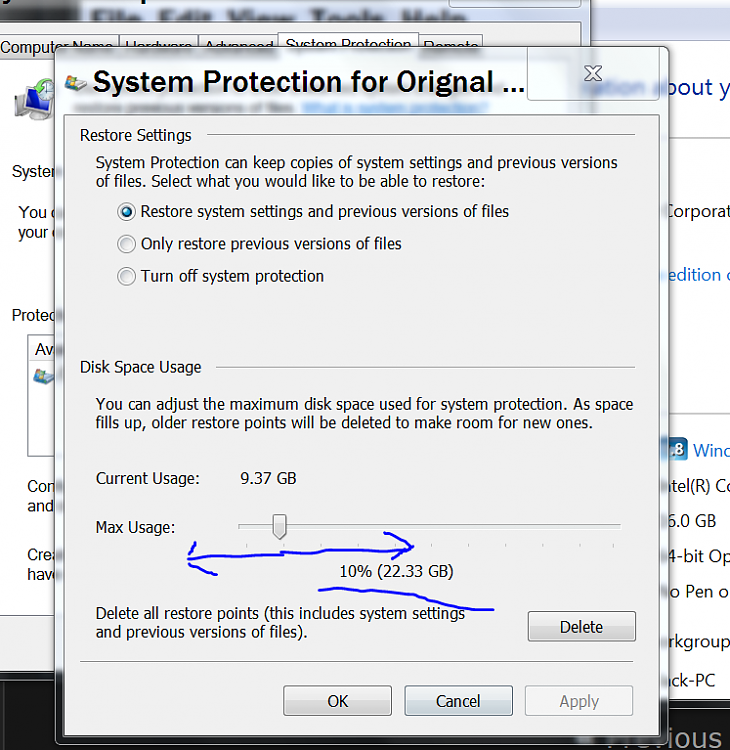New
#1
Restore Points
I normally create a restore point before installing new software. That way I know I can use that so that I keep my computer cleaner than using uninstall if I don't like piece of software.
One thing I have noticed is after a few days my created restore point goes away. Is there anyway to keep these created restore points around longer?


 Quote
Quote