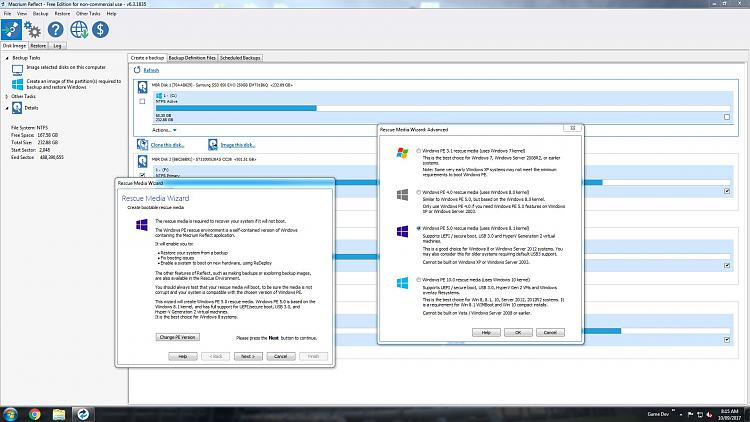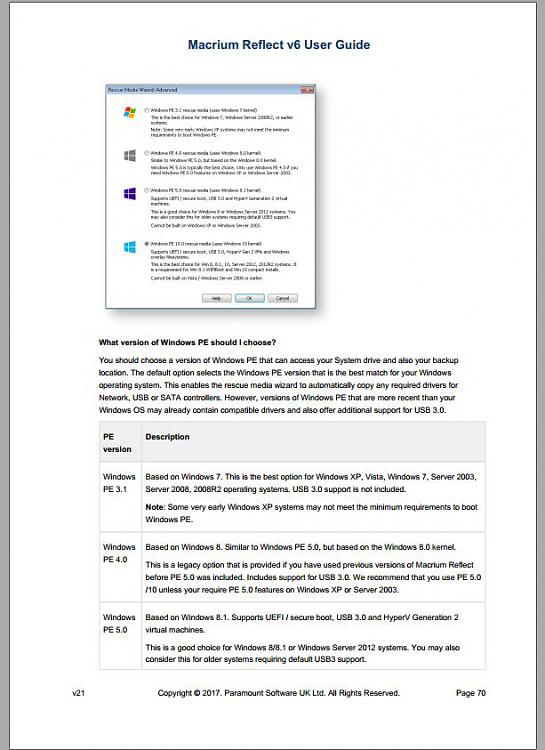New
#21
Can someone advise me a little as to the best way to do this on my Main machine. I suppose I should practice on a different machine, but here it goes.
I wonder which choice is better for the "Create a Windows PE Rescue Environment" as seen in this tutorial, the 4.0 or the 3.1?
Create a Windows PE Rescue Environment
This is a Windows 8 machine with Windows 7 PRO Installed in Legacy Mode I believe, I didn't do anything special during the Install.
Thanks, Nasty7


 Quote
Quote