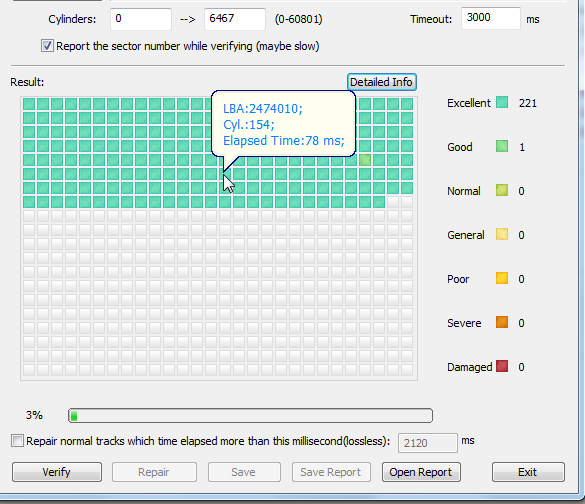New
#1
How to locate a suitable area of a damaged HDD for a new partition?
This might sound like a wacky question but there's a method in my madness
A pal's W7\1TB computer crashed big-time and wouldn't boot.
It was difficult to even see files on the drive when I slaved it into a working PC, but I was able to offload small amounts of essential data, albeit intermittently.
After that I ran Hard Drive Regenerator 1.71 and it found, and reportedly repaired, 427 bad sectors.
My plan now is to create a new partition on the drive, around 100GB, say, and re-install Windows there, hopefully allowing me to trawl the drive for any remaining useful files.
My question: How to locate a 100GB contiguous chunk of the drive that's clean and undamaged?
BTW: To create the new partition I'll likely use AOMEI or EASEUS.
Last edited by teckneeculler; 23 Oct 2017 at 23:03. Reason: Extra info added



 Quote
Quote