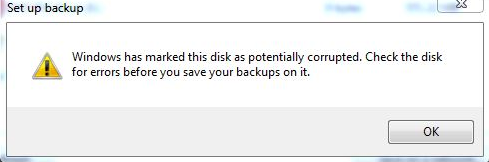New
#1
Backup failures: Is my computer too busy?
Hallo :)
My computer is consistently failing to complete a backup including system image, regardless of the time (on a 24-hour clock) at which I attempt the backup. There have been successful backups in the past that required at least 6 to 7 hours to complete so my first thought was are all the services making the machine too busy? I've listed all the services, obtained via Task Manager, in the attachment services_all.pdf
But I lack the wisdom to know which services I may safely disable or uninstall.
Here, in attached screenshots and files, is how I set up the backup, and its epilogue:
Set_Up_Backup_01.jpg
Set_Up_Backup_02.jpg
Set_Up_Backup_03.jpg
When the backup had completed ...
Windows_7_Backup_Error.jpg
Windows_7_Backup_Options.jpg
Windows_7_Backup_Options_Details.jpg
Settings.jpg
A suggestion that the backup destination TOSHIBA EXT [I:] might be corrupted ...
Set_Up_Backup_04.jpg
Running chkdsk I: /f /r > chkdsk_I.txt
did result in ...
... so I did a full (not quick) format of I:, ran chkdsk again, and got the 'all clear' on I:Correcting errors in the Volume Bitmap.
Windows has made corrections to the file system.
But nothing seems to have changed. Another attempt to backup with system image included produced the same failed result. Which lead me to thinking that perhaps my computer is overloaded with services and applications.
Footnote: Although I have used Macrium Reflect v7.1 to do File and Folder backup, clone, and image I'd still like a successful backup from Windows 7 itself to use if ever I need to restore my computer to a previous configuration.


 Quote
Quote