New
#1
Automatic Restore Points Not Working?
Since copying my HDD to SSD, Automatic Restore Points Not Working?-
Restore points is Now turned on C: (2% (was 0%, and Top is Now Ticked ), and RP are created during Win Updates Only-
I checked Task Scheduler (History is Off)-
I would like to make a RS point on Startup, and when a new program is installed/uninstalled.
How do I do this?

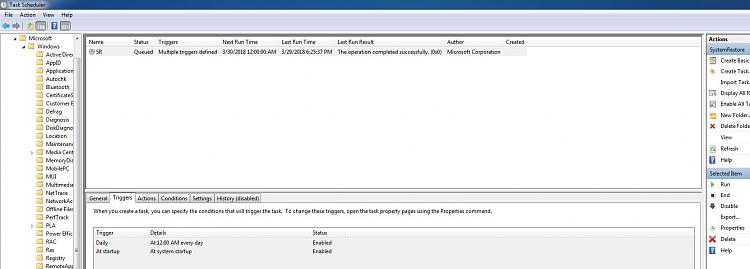

 Quote
Quote