New
#31
Easy so far, here is the tricky bit.
Backupper uses a filter driver, so you need to add registry entries ( unless you have the Tech Edition).
Open Regedit.
Highlight HKEY_LOCAL_MACHINE
Click File>Load Hive
Browse to Mount\Windows\System32\config and select the file called System. It will ask you to give it name - call it SYS.
Then merge this .reg file.
AOMEIBU.zip
Finally click on Sys to highlight it, then File>Unload Hive
That's it.
You can now unmount and commit the wim.
When you boot the wim you should be able to launch Aomei Part Assist and Aomei Backupper from the menu we added previously.
Last edited by SIW2; 18 May 2018 at 19:21.

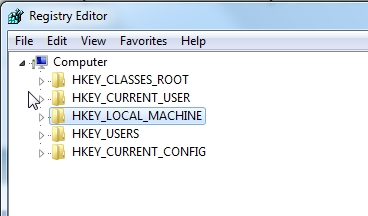
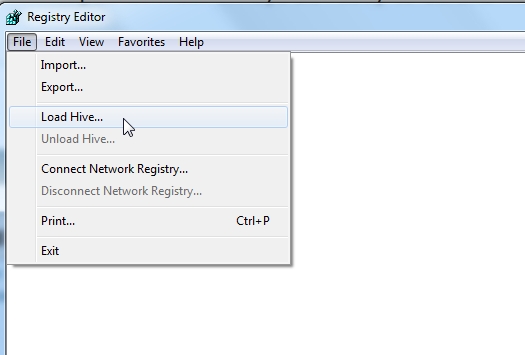

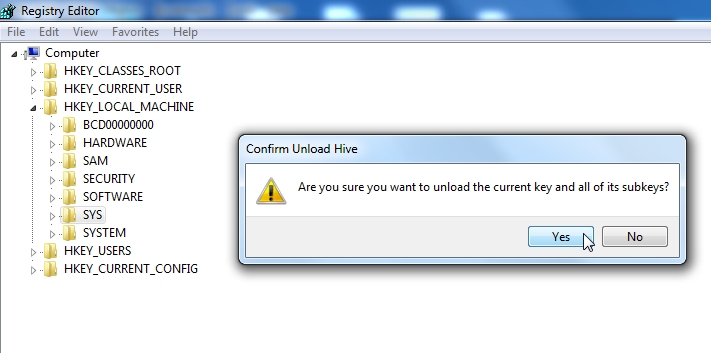

 Quote
Quote