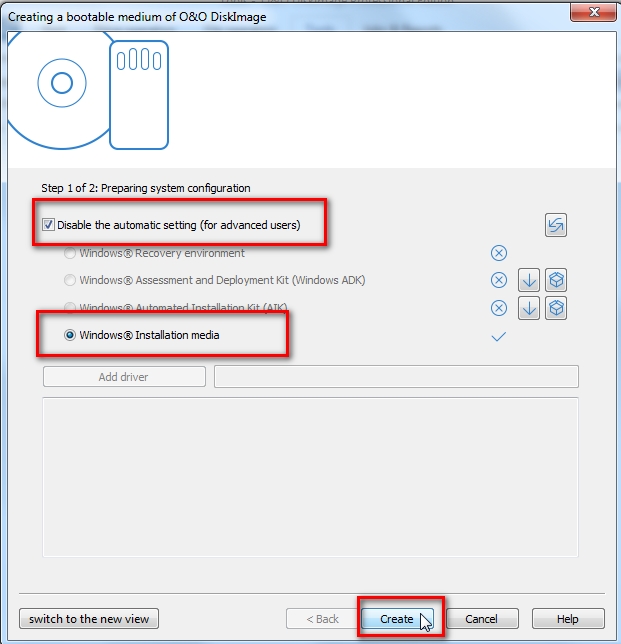New
#11
Thanks. BTW, the app seems to need WinPE to create a boot disc\USB, but says 'no WinPE base found'.
Clicking 'Change' goes to a menu that only includes an active option for 'Windows Installation Media'.
Does the app grab WinPE from an inserted Windows installation disc?


 Quote
Quote