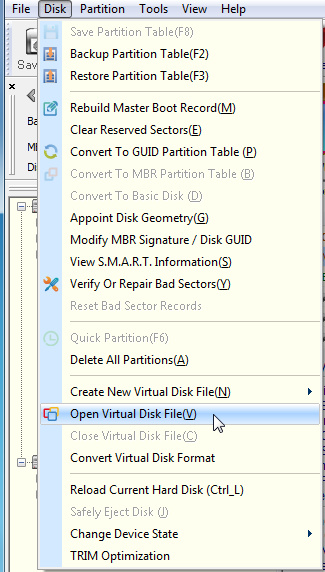New
#1
Samsung laptop recovery from Backup files(init.w01)
Hi,
I am having some problem in restoring windows from a backup image on a Samsung laptop.
I have described the issue here. Any help would be greatly appreciated.
1. I have a samsung laptop which has dual boot with Ubuntu and windows.
2. I am trying to recover the windows from the windows recovery image.
3. The recovery image files(init.w01 files) are on an external hard drive.
4. Windows recovery backup image is very big in size.
5. Recovery partition image(factory setting) needs to be replaced with the backup image.
6. Recovery partition is not big enough for the backup image.
7. Recovery partition needs to be created on a separate external hard disk.
8. I have created a bootable recovery partition on an external hard disk.
9. Bootable recovery partition can only be created on a GPT disk type.
10. The image of the recovery partition on the external hard disk needs to be replaced.
with the backup image.
11. The recovery partition is getting created at the end sectors of the external hard disk and again not
big enough to hold the backup image. It is only 1GB in size.
How to create a bootable recovery partition with the partition not being at
the end
OR
Is there any other way the windows can be restored from the recovery image files?
Thanks,
HN


 Quote
Quote