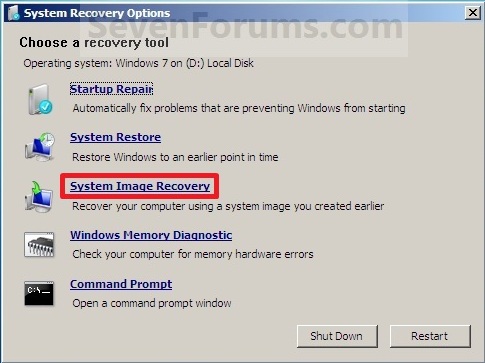New
#1
System image windows 7 empty?
I installed windows on a new hard drive on my computer, wanted a bigger drive and a clean install would make it fast again. I did a windows image backup on the old drive. I looked on my drive that I did the image on and it has this.
F:\windowsimagebackup
size 0 bytes
size on disk 0 bytes
contains 0 files 0 folders
I am assuming it didn't work? What did I do wrong?


 Quote
Quote