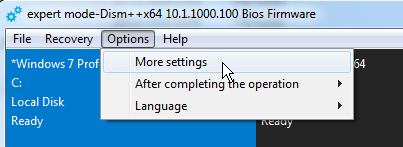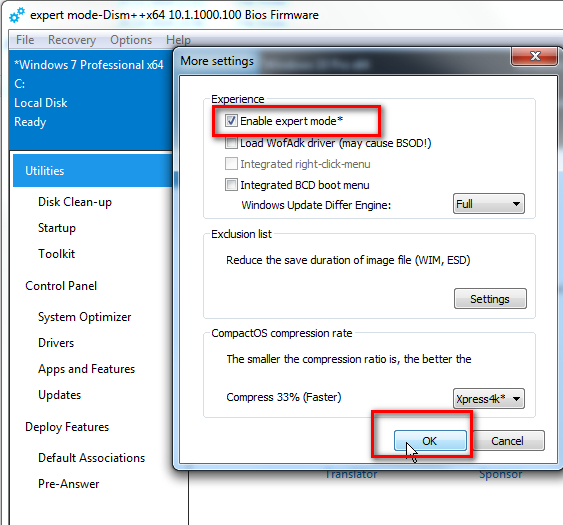New
#11
Unable to start Backup and Restore on W-7 Pro whit all current updates
-
-
Posts : 755 Microsoft Windows 7 Professional 64-bit 7601 Multiprocessor Free Service Pack 1 Thread StarterNew #12
More stuff but no Expert Mode.
See Attachment.
-
-
Posts : 755 Microsoft Windows 7 Professional 64-bit 7601 Multiprocessor Free Service Pack 1 Thread StarterNew #14
That worked.
I now have the ICON, see Attachment.
Where is the Activation that I am to copy and store on a Thumb Drive?
-
New #15
Click on the Icon to get the next windowI now have the ICON, see Attachment.
You can type a comment in so you know which machine it is from

Result:
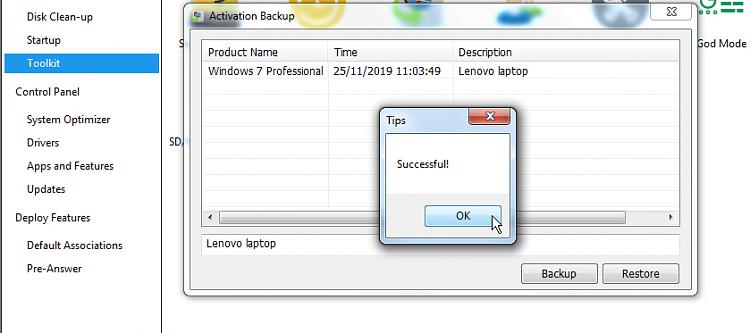
Then copy the entire dism++ folder somewehere safe - like a usb drive.
It is stored in the folder called ActiveBackup. You will need dism++ to restore. Best to copy the entire dism++ folder to a thumb drive - or anywhere safe.
-
New #16
+1! "Best to copy the entire dism++ folder to a thumb drive - or anywhere safe." Absolutely the whole thing, awhile back, I "edited", had to go back and recoup the whole dism+!. It's all or nothing will work.
-
Posts : 755 Microsoft Windows 7 Professional 64-bit 7601 Multiprocessor Free Service Pack 1 Thread Starter
-
New #18
Do a repair install with >>>win7 x64 pro SP1 media<<<. Suggest you disable antivirus before doing that.
Repair Install
When the repair install eventually reaches the screen which asks for your product key - UNTICK "ACTIVATE AUTOMATICALLY ONLINE" AND CLICK "SKIP"
Then after you have finally go to the desktop, restore the activation with dism++. The same way you backed it up - except this time you click Restore.




-
Posts : 755 Microsoft Windows 7 Professional 64-bit 7601 Multiprocessor Free Service Pack 1 Thread StarterNew #19
I used my Windows-7 Pro Installation Disk to attempt a Repair.
It, Repair, ran and said quickly that it did not detect a problem?
-
New #20
I already linked the instructions for a repair install. Here it is again in case you missed it
Best to back up your activation first.
>>>Repair Install <<<
Related Discussions


 Quote
Quote