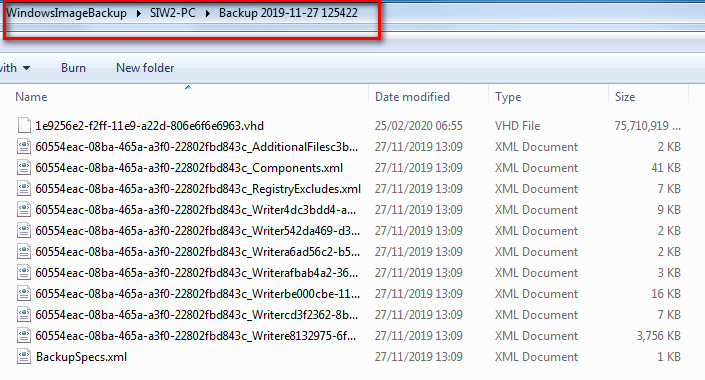New
#1
Performing Image Restore Computer Uses Wrong Image
I am having some weird problems and need help.
I have windows 7 ultimate.
I have used three different programs, malware antimalware, AVG, and Windows Defender and found zero problems on my home, single computer. I uninstalled AVG.
Ok. So am thinking I will restore from my windowsimagebackup 11-14-17 on external Harddrive. I added the date after I performed my image backup. I will simply remove the date so I just have "WindowsImageBackup" (Without " marks.) and do a restore.
I also have three other WindowsImageBackups on my external F: harddrive. The three have dates 6-4-19, 2-8-20, and 3-23-20 added so as to not over right them, and see them.
I want to go back as far as possible to as pristine as possible windows 7. I am thinking less errors to deal with.
However, when I do an image restore, the computer sees F: drive but uses an image 1-20-20, which is not listed on any harddrive. If I had an image from that date, I already deleted it some months ago from F: drive. It is not listed on F: drive as a double check.
What is causing the image restore to see an image that has been deleted, and what do I do to restore using "WindowsImageBackup" from date 11-14-17?
cheers and thanks for any help and time.
pos777


 Quote
Quote