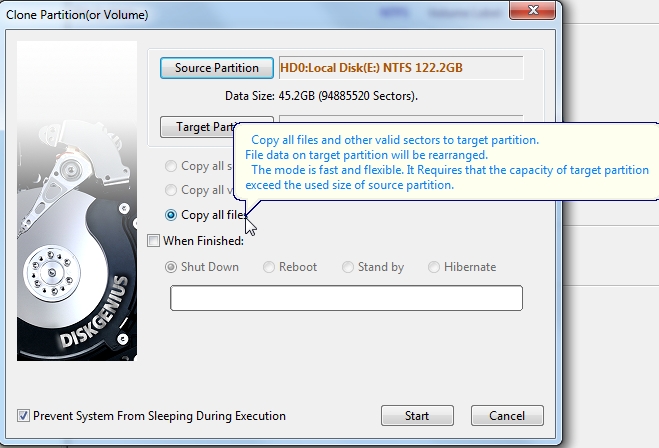New
#1
Possible implications of this proposed backup method?
My main PC (W7 Ult) has three drives installed.
Disk 0 (SATA 2TB) has two partitions, P and S. Used space is 486G and 495G respectively.
Disk 1 (SATA 2TB) has 1122G of used space.
Disk 2 (NVME.M2 250G) has two partitions, C and E Used space is 120G and 30MB respectively.
The system is fairly elaborate and I'd rather not have to re-establish it piecemeal in the event of a crash. Life's too short, lol. It'd probably take me a month.
So I'm wondering if a possible (emergency) backup method might be to copy all of the used space (2253GB) into several partitions of a new 3TB drive in such a way that the whole new thing would run on boot-up, given that the BIOS would need amending, of course.
Your comments would be appreciated.


 Quote
Quote