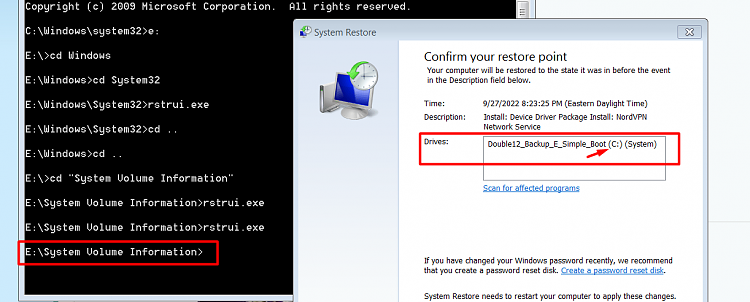New
#1
How boot on drive X and restore windows on Drive Y with restore point
Hello,
I have a windows 7 which had problems with windows installer. I paid a company -Restoro - to do it. Stay away from them. THEY ARE CROOKS AND RUIN YOUR PC.
They did a restore point before starting.
On my PC, i have dual booting. I have two hard drive and both have windows 7.
Now, when i select the drive they did work on it, i cannot boot. I get the boot selection menu, i select the drive, it starts with window message and after few seconds, i get Blue Screen Of Death. Briefly, less than a second, then computer reboot itself.
I use the phone and filmed the message, and it was the error 7E.
I boot then in the second drive(i used to write the post now) and when i look in the System folder in the other drive, i can see the restore point file because has the date and time when the "technician/butcher" started.
He got remote acces and i saw he is doing a restore point before it start.
How i can use that restore point to put windows back on the original status before he started to ruin it ?
I have a boot/recovery windows made with windows from that drive. Can that help ?
When i boot with it is just looking for boot problems, but not for restore point recovery. What to do ?
Thank you.


 Quote
Quote