New
#1
How one help article from windows broke my machine
Its almost x-mass in '22. Long awaited Witcher 3 Next Gen edition just finished downloading and I'm looking toward cozy time off with family while playing my favourite game hunting for new quests.
What could go wrong? Well me typing this story here means it did go wrong.....
So Witcher 3 does not start, nothing happens. Apparently there is no DirectX 12 for my beloved system.
And Old backup version cannot open either. Its missing VCRUNTIME140_1, there were some other bugs on the way as well.
But long story short, following errors Witcher 3 was throwing I ended up on:
Can'''t open .EXE files in Windows 7 or Windows Vista - Microsoft Support and following it made all my shortcuts blank, and all my exe files unopenable. Including regedit.exe. Undauted, following yet more advice from internet, this time from this article:
Fix: Cannot Open Executable (.EXE) Files on Windows | Windows OS Hub
I managed to get most of my .exe files working although their icons still look ugly. Ignoring the glaring fact that my PC is in super bad state, I go forth and try to open Witcher 3 again.
And oh a different error! 'There is progress despite casualties' I tell myself. This time it says that I'm missing VCRUNTIME140_1.dll. Somehow its missing C++ redistributables libraries. But they are there.
Nevermind that, I go on and install them from the net. But nothing happens. So I go to programs and try to uninstall it. And I see this error on every program that I try to uninstall
I also cannot install anything new or open .zip, .rar, .iso packages and rufus.exe is not opening either.....
help
- - - Updated - - -
I also have no previous recovery points....

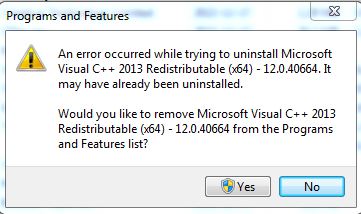

 Quote
Quote