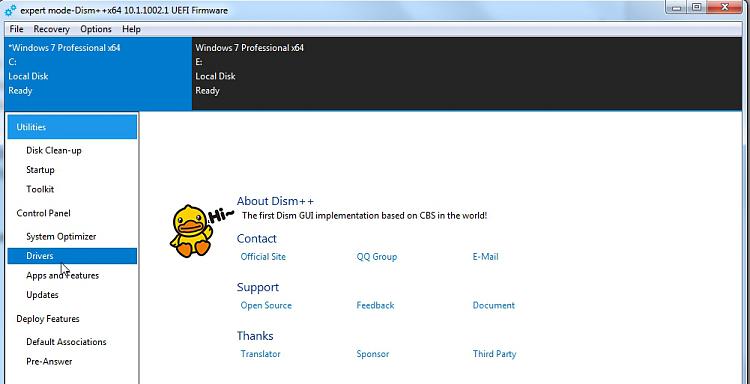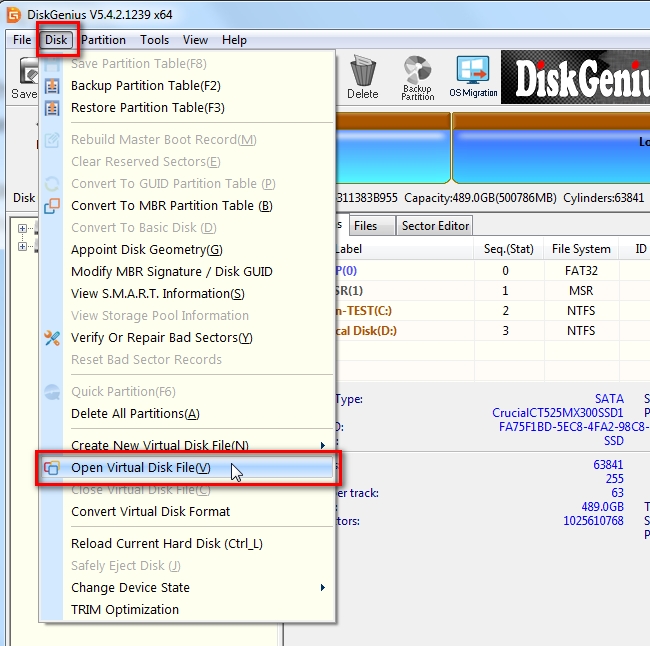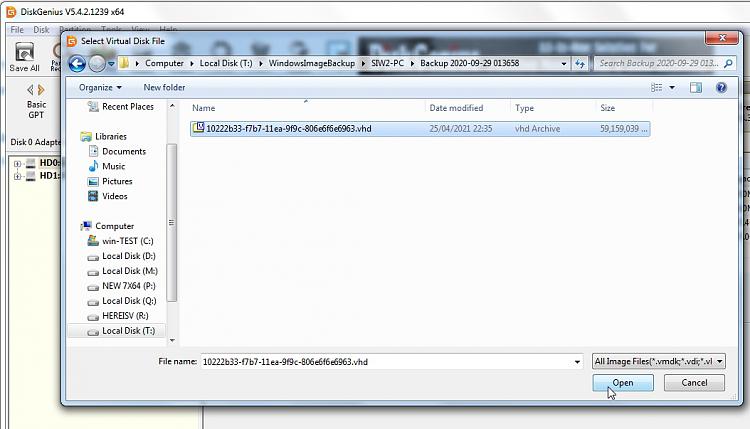New
#1
System Image Issues with builtin Windows BU and WinRE environment...
Hi,
We use Windows BU to create a system image for use in Recovery. We have a single SSD with a boot C: and D: partitions.
The drive image is stored on a motherboard soldered emmc drive with a recovery partition for WinRE.
Anyway, this has been working fine for a long long time on many systems, but recently we have an issue where the drive image is including the (I think ) the emmc itself and so when you go to select it for recovery you get an error.
In the past if you select the recovery image it lists only the expected C: and D: drives/partitions. But now it's including a third drive \\?\Volume\{long GUID}
Anyone know how to remove this third drive from the image? Or what we might be (unintentionally) doing different during the creation of the image?
I've attached a picture of the three drives listed in the image file.
Thanks!
Ken


 Quote
Quote