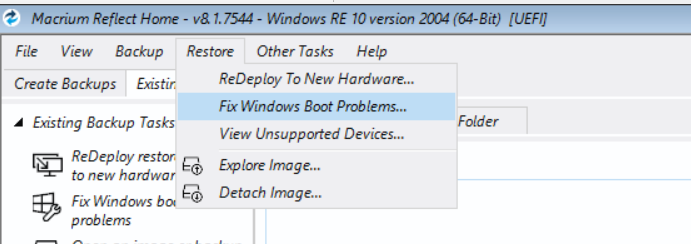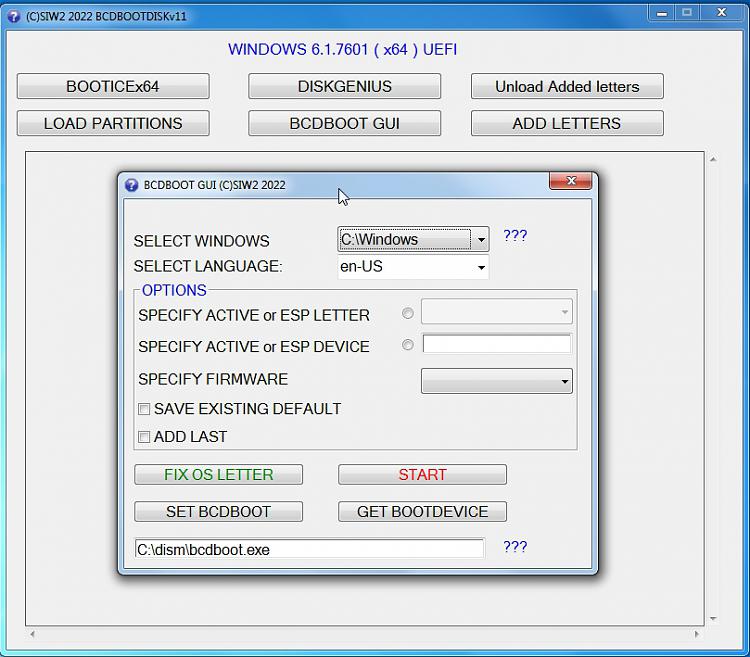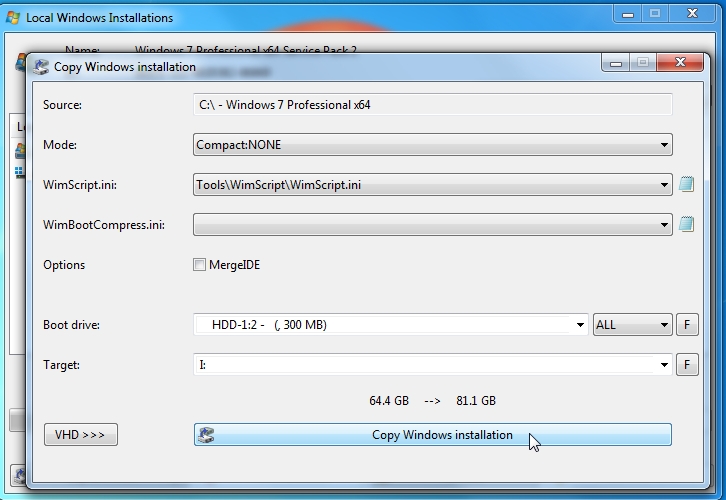New
#1
Can the "HDDRestore" data in 7 be used to transfer 7 to another system
I'm guessing a few users have seen the image or partition titled "HDDRecovery (hidden)" on W7. SO...can this be used to move the OS to another computer? If so, how do you extract the data?
I'm using Macrium Reflect free, and can see how to get it to a new drive, but not sure if the system will offer the option to boot to the new OS. Anyone dabbled with that? Thx.


 Quote
Quote