New
#11
System Restore doesn't look in the registry for restore points, it will only list the restore points (Backup type or otherwise) that it finds in C:\System Volume Information.
There should be no harm in deleting any sub-keys you may have in HKLM\SOFTWARE\Microsoft\Windows\CurrentVersion\WindowsBackup (but do NOT delete the WindowsBackup key itself). Then again, there would be no harm in leaving them there either.
There are lots of registry cleaners that can do that sort of purge. They usually provide little if any benefit. The danger can be that some of the more aggressive ones may purge just one key too many and break something. It's safer not to use any form of registry cleaner.I have also read that this type of purging is regularly executed in ridding unwanted program remnants with a search & delete also.
For the particular keys that are bothering you they seem safe enough to delete. At worst I'd expect deleting them to return Windows Backup to its 'never used' state. If you are worried, then right-click on the WindowsBackup key and export to a .reg file before making changes. Double-clicking on a .reg file will import its contents into the registry.
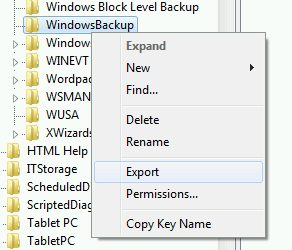


 Quote
Quote