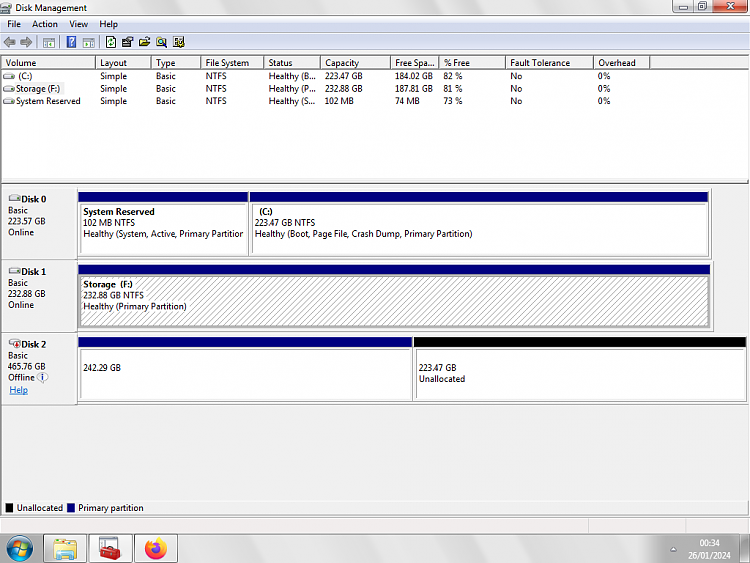New
#1
Win 7 pro x64 and Acronis
I've done it zillions of times of cloning a hard drive and SSD's BUT not this time...! I clone the SSD but it just won't boot. In Drive management it show's two windows, one is the 'system reserve' showing Active primary partition and the other the
(C) Boot page file crash dump partition.
It show's System reserved file which is 'blank' when booted as an exernal drive, but no 'program' window with files. Many a time's it showed a blank System reserve window and another window with a drive letter with all the program files.
Anyone around brave enough to put me out the mystery.... been bugging me all afternoon.
Thanks Dave.


 Quote
Quote