New
#1
0xc000000f error and System Recovery Options error (Upgrade disc)
Hello there. I have a computer that has Microsoft Windows 7 Home Premium 64-bit.
When I start it up, I get this screen:
(Sorry for the large images.)
We do not have an installation disc or recovery disc. We only have two Vista to 7 upgrade discs. 32-bit and 64-bit, respectively.
When I insert the 64-bit upgrade disc and press enter, these screens show in order:
I click "Next" on this screen.
I click "Repair your computer" on this screen.
Then this message shows up.
Is an upgrade disc able to fix the 0xc000000f error, or would we have to order a Windows 7 installation disc from Ebay?
Any help would be appreciated.


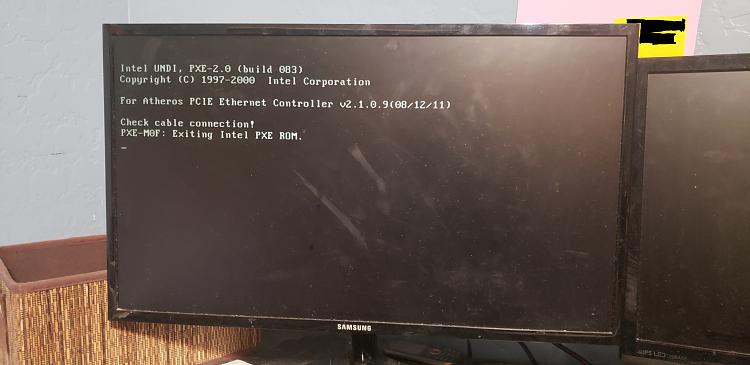
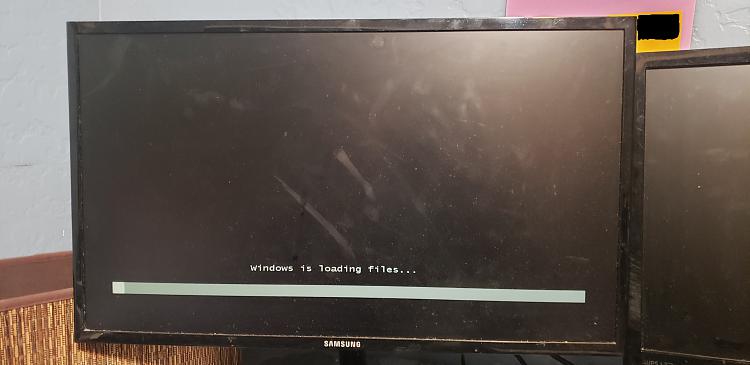
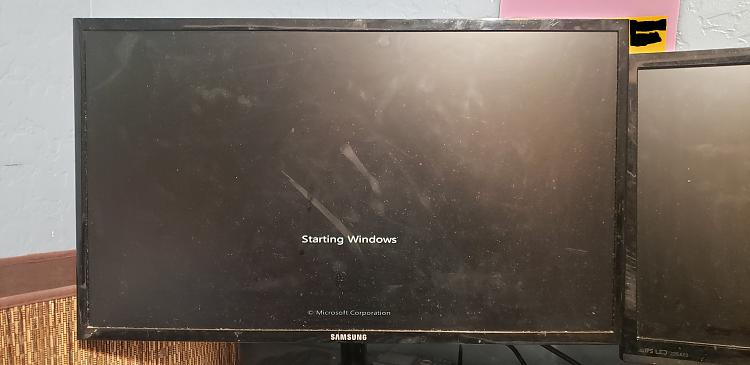


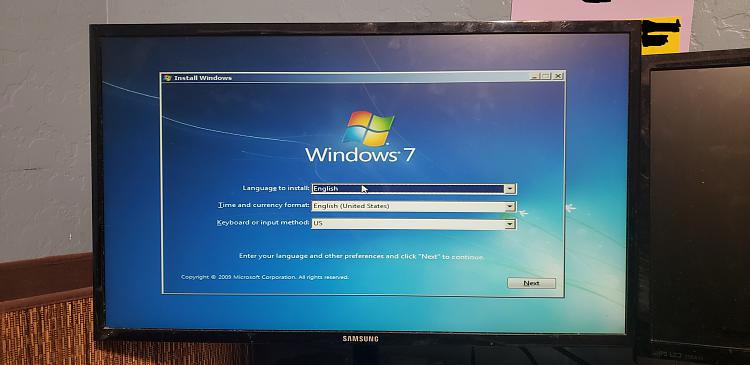
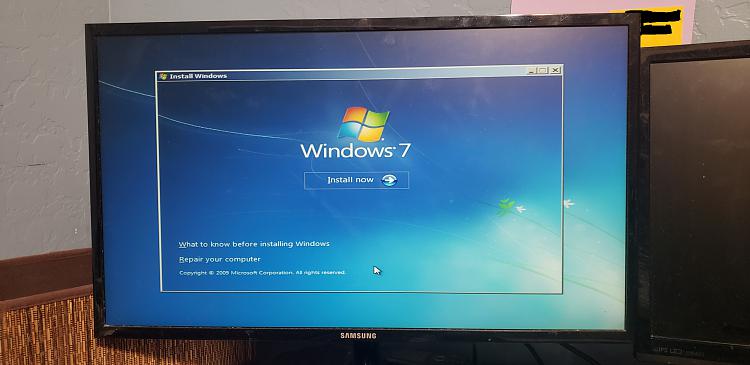
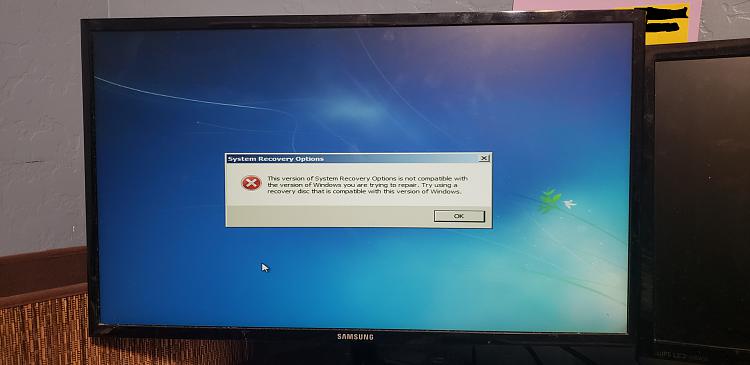

 Quote
Quote
