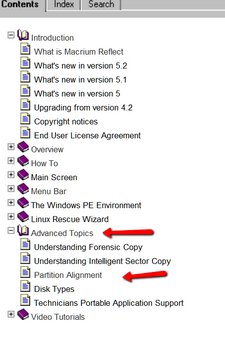New
#1341
The "smart" feature not smart at all, then .
Glad you fixed it. :)
I had a scary moment the other day whilst making a routine backup image of my data drive. I got the following message:
Backup aborted! Unable to read from disk - Error Code 23 - Data error (cyclic redundancy check)
According to Macrium's support page (v5: Imaging disks with bad sectors (Bad Sectors)), if a bad sector is encountered during image creation then you will receive that error in your backup log. This is considered a fatal condition because your data cannot be read and the image will abort.
As instructed by Macrium I ran a full checkdisk including repair option. However, chkdsk went off and a few hours later reported back, no bad sectors, no repairs needed...0 bad file records processed....Windows has checked the file system and found no problems. The only thing it did say was that there were 46 unused index entries cleaned up from file 0x9, whatever that means.
So is my disk failing and in need of urgent replacement (according to Macrium) or is it in perfect health (according to MS)? Kind of important given it's still under warrenty and I thnk I'd have a hard time presenting a normal healthy disk to the shop and asking for a replacement!
I got an image failed error once. I ran it again and the image was created successfully. Apparently, sometime, stuff just happens. Btw, I strongly recommend always running verify after an image (MR can be set to do so automatically). I would much rather discover a faulty image while I can still make another one than to discover the image I'm depending on to restore my machine is mung since it's too late to make a new image by then. It takes almost twice as long to make an image when Verify is included but who sits around staring at the screen while MR is doing its thing (not this old lady, anyway)?
Imaging programs can be over cautious. But it is worth checking. For your own peace of mind, you could run the manufacturers disk utility and see what it says. They are not foolproof either, of course, but give it a go.
Don't know what disk you have, but seagate for dos boot media seems to be able to work other drives, not just seagates. WD do one that you can run from within windows, but I don't think it has any fixing capability.
Try again and see what happens. If it repeats itself, it may be prudent to RMA the disk. You don't want to live with a disk from which you cannot make images.
If I image my three SSDs using a standard (non-advanced format) hard drive (in a USB enclosure) as the target/storage device and then restore from that, will they still be aligned properly?
Yes, if you do it right. Read here - directions in the picture.
http://www.macrium.com/help/v5/reflect_v5.htm