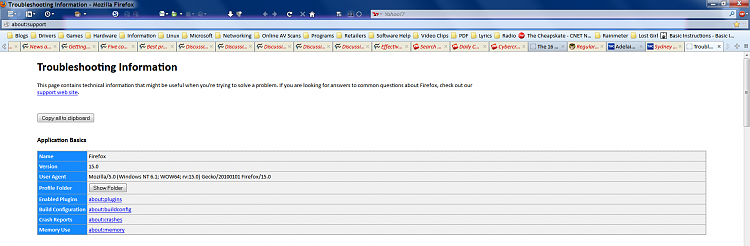New
#621
Yes, No, and Maybe.
A bug was introduced at Version 5.0.4870.
"For some customers a restore or clone could result in a corrupt Master Boot Record"
This was quickly replaced with 5.0.4908
If you have a Rescue Disc based on 5.0.4870 it might make the PC un-bootable.
In which case you need to get a later version.
I suggest that when you have a Rescue Disc that can do everything you ever need on your current machine, do NOT discard it but keep it in reserve in case the next Rescue CD should fail at your point of need.
More recent versions may work better and faster,
and may even fix a potential bug in some situation.


 Quote
Quote