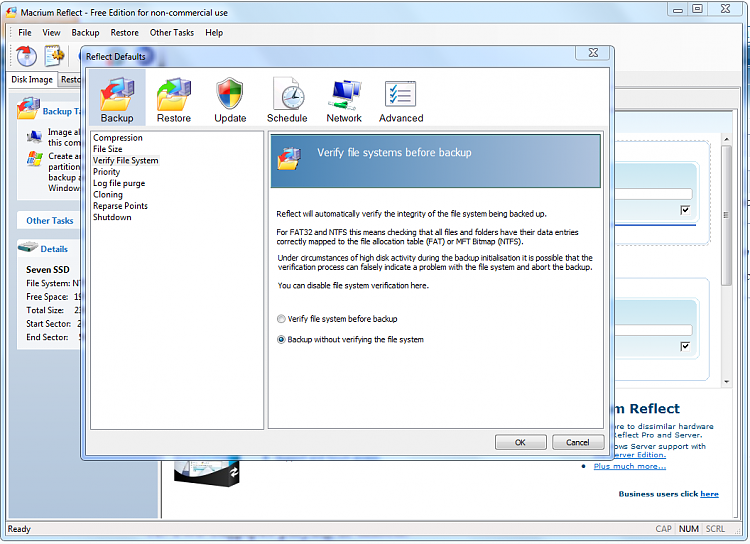New
#1481
In the free version the "verify" is an option under Restore. Yes it does take about as long to make the image. I don't know exactly what checking it does - maybe Wolfgang's suggestion of a hash check is it.
If you can mount the image explore and maybe even copy out a file then that builds some confidence. Then you can do that with Windows inbuilt imaging which for some users seems not to restore.


 Quote
Quote