New
#1501
I verify on rare occasions when I'm bored. I'm guessing any problems would be down to hardware issues which would show themselves in other ways.
I verify on rare occasions when I'm bored. I'm guessing any problems would be down to hardware issues which would show themselves in other ways.
Have any of you looked at ocster recently.
Been a while since I checked it out.
They are doing a giveaway atm ( don't worry, you can reinstall it later in spite of initial appearances)
Giveaway of the Day - free licensed software daily. Ocster 1-Click Backup 2 - Backup as it should be: one click to set up, automatic afterwards.
I have only had a very quick look , it seems to be a mixture of clunkiness and a few good ideas.
If you want to give it a try , there is a tedious online registration process.
Fortunately, they send an email which can be used to reinstall any time , and you can download the trial version from their site which will accept your key.
They also have a giant boot media download over 500mb. Bit ridiculous, there is probably a way to make your own pe to avoid that. Haven't had time to try that yet.
Backup format is vmdk which is handy.
Hello again!
I finally got some spare time and tried the Macrium Reflect Free! I found out it's easier to use that it seems (I don't really like the GUI so much, but I like the functionality a lot). As a side note, I discovered that it's background service is absoultely unnecessary if you're not scheduling backups so I disabled it and all's working fine.
I made a full image backup (all 3 partitions off my HDD), it took about twice the time it used to when I was doing it with the Windows 7 integrated image/backup solution. I set it to verify files before creating the image. After the image was created I verified it using the Verify Image (red shield with a tick) under Image Restore tab. Verification took quite some time again and it said the file is OK. Then I browsed it and tried some files which opened nicely. I guess that means the image is working and won't let me down. :) Is it enough to just verify it next time instead of browsing it and stuff? This is quite a time consuming procedure, even though I'm only making a full HDD image once a month.
Anyway, I also made a rescue CD - Win PE, 64-bit version (does that mean I can't use that CD to restore a 32-bit computer?), then booted from it but it couldn't find my USB 3.0 HDD - until I disconnected if from the USB 3.0 port and connected to USB 2.0 port. Then I searched for the USB 3.0 driver and found it and it recognised it too. But if my internal HDD dies and I get a new one there won't be any drivers on it. Ah, in that case I'll just restore from an USB 2.0 port. :)
Another thing concerning speed. As I said, I made a full disk image (hidden system partition + C partition + D partition), 193 GB alltogether. So I created the image on an external USB 3.0 HDD and it took 1,5 hour to do it. Transfer rates were from 43 MB/s to 35 MB/s when writing to the external HDD. Isn't that kind of slow for an USB 3.0 drive?
All in all I like Macrium Free, I changed some settings too (no compression etc.), I hope it will serve me well. And I apologise but I will ask this again as it's very important to me (and I can't test it right now) - are you 100% sure that Macrium Reflect Free is able to restore to a smaller drive (in my case there's 193 GB of data taken off a 500 GB HDD - so can I restore all three partitions worth of 193 GB to a new 250 GB drive)?
Any comments, suggestions, warnings etc. are much appreciated! :)
Thank you very much for all the help!
My perspective.
You will only have full confidence when you restore a system image and the operating system partition in particular. Doing a system image restore to a spare/new HDD with the others unplugged is the acid test - does it boot ok.
Imaging every partition may be ok once when it takes 1.5 hours but generally your OS partition should be imaged more regularly and if it takes much more than 30 min I find it unacceptable. There are other ways to backup more static data partitions.
Macrium provides some substantial compression that Windows inbuilt image does not and I have found it at least comparable in speed. I have found Macrium image restores can take a fair bit longer depending on the actual size of the partition.
That is correct. But most PCs can do 64bit today. Only very old PCs may be 32bit only.I also made a rescue CD - Win PE, 64-bit version (does that mean I can't use that CD to restore a 32-bit computer?),
Isn't that kind of slow for an USB 3.0 drive?
USB3 is slow, try eSata, that is faster. But it also depends how fast your HDD can feed it.
It used not to be possible, but now they say it is possible. I think several guys have dome that already.are you 100% sure that Macrium Reflect Free is able to restore to a smaller drive (in my case there's 193 GB of data taken off a 500 GB HDD - so can I restore all three partitions worth of 193 GB to a new 250 GB drive)?
But even if it does not work, it is not a real problem. All you do is mount the image, shrink the mounted drive with Partition Wizard to the size you want and reimage the shrunk mounted volume.
Here are my transfer rates and the time it took to image my 38GB C partition. I made that image just now to show the data. But I am never worried about the time it takes to make the image. I just 'hide' Macrium and go on doing other things. I also never do any verifies and after appr. 100 restores I never had a problem - knock on wood.

I can confirm you can restore an image from a large drive to a smaller one with no problems. When creating the image you can click on Advanced
options and select Intelligent Sector Copy. This includes only drive sectors in use in the image. I have used Reflect to take my whole OS and programs from a 500GB HDD and restored to a 64GB SSD, but I had only 35GB used.
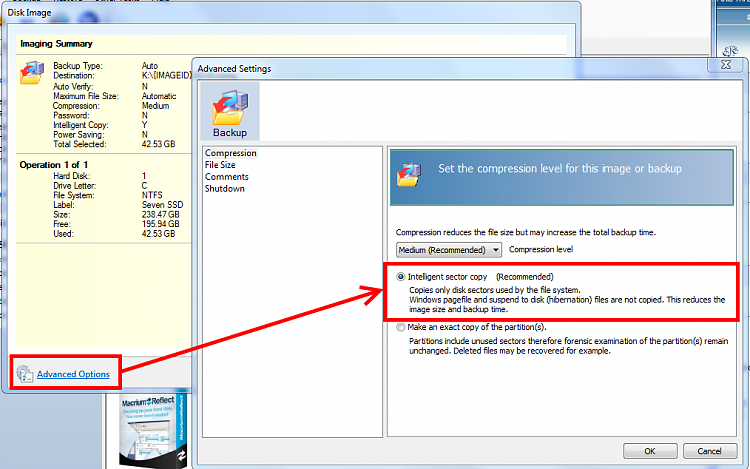
Yes, they have all been doing that for quite a while, Aomei, Paragon, Drive Snaopshot, Partition Guru, etc.
If you are going to restore to a drive smaller than the source used space, the trick is to use a program that excludes files/folders you select. I think only paragon and partition guru have free versions which do that. Paragon takes a while building an exclusion list. I have no idea what paragon is doing, because partition guru gets on with the imaging immediately. Pguru is for advanced users, though.
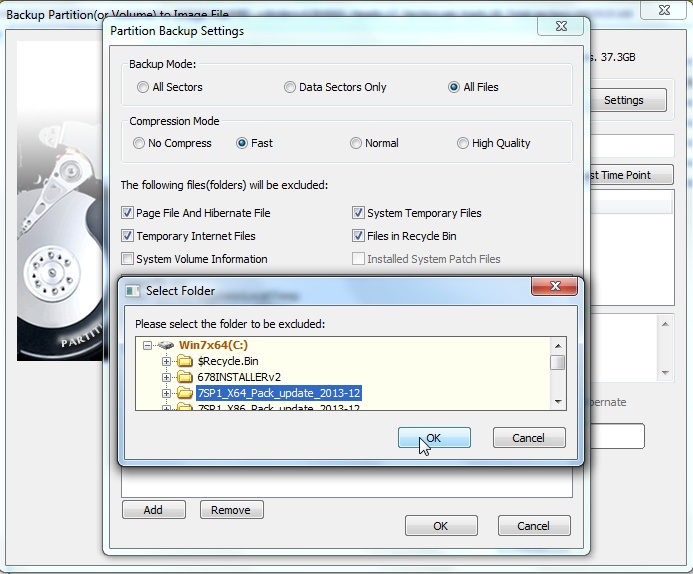
USB 3 is fine. To load the drivers manually:
Problem recoverying from backup via USB 3.0 external drive
It may be a little different for you but the principle is the same. Windows inbuilt and Macrium allow you to load the drivers manually.
Store the drivers on a USB flash drive and install them manually just before a restore.
They can be incorporated into the Macrium pe resore CD/USB.
The speed difference over USB 2 is ~x3. If you have a USB 3 ext HDD and USB 3 ports use them.
You can fiddle around with this exercise until the Macrium rescue CD/USB recognizes the USB 3 drive without risk.