New
#11
Microsoft has still not solved this bug. How disgraceful.
Microsoft has still not solved this bug. How disgraceful.
Same problem. it was AVG, had to disable it first before using a system restore point
Yeah, I had to turn off my antivirus' for it to work.
MS did solve the problem. They offer Microsoft Security Essentials, which is made just for Windows.
Hello everyone! I have problem. Few days I haven't Chrome, and since yesterday, the Opera ??? Just explorer but it doeswant it.I know that we both Browsers been apdejt on new wersion.When I tried system restore, went out the message error occurred 0x80070005 ?? ? Please tell me how I can get Chrome and Opera again.I use Win 7 32-bit and ESET 7 as antivitus.Why I lost Chrome than Opera? Please help me. Thank youBrink,where are you?
[/IMG]
[/URL][/IMG]
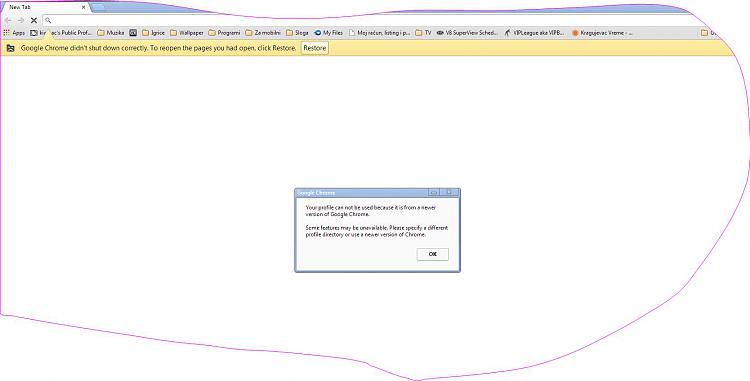
I realize this is an older thread, but the problem cropped up on a new Win-7 64-bit machine. Our system tech found the problem: A Zenworks agent was blocking the System Restore, and we got the same message:
An unspecified error occurred during System Restore. (0x80070005)
Once he removed the Zenworks software, System Restore works again.
You can find more info by searching the 'net for: zenworks system restore failed
This is a really interesting and useful thread, but some of it may be a little difficult to follow. Here are some notes which may help to make sense of the suggestions which more experienced people than me have made – do say if I have got it wrong.
1. Rich46
a) Post21dec09:
“Go to help and support type in turn off system restore,”
On Windows 7 Ultimate, typing “Turn off system restore” in the search box of Windows Help and Support produces 15 suggestions, ranging from “sleep and hibernation faq’s” to installing windows updates, but none of them have anything to do with Windows restore. The problem here is that the search demon only gets as far as “Turn off System” before running away to find something. If you just enter system restore, however, you also get no help (it just tells you how to run SR).
The way to turn System Restore off and on (please read to the end before doing this) is to right-click Computer (not a disk, but Computer, e.g. in the start button menu)
=> then right-click Properties, which takes you to a little known aspect of Control Panel
=> click System Protection link on left
=> Click the Configure button beside “Configure restore settings, manage disk space and delete restore points”
=> click the radio button in front of “Turn off System Protection”
Then shut down, and reboot
- and now turn System Restore back on again by going through the same procedure but this time at Configure clicking the radio button in front of “Restore system settings and previous versions of files”.
However just to remind you: this is no use if what you want to do is a system restore, as you have just deleted all your restore points, as scaramanga noted on 20feb09. The use for this is if you want to get System Restore to reboot itself.
b) Post 24apr14
“MS did solve the problem [sc. of how to have an AV that doesn’t interfere with things like System Restore]. They offer Microsoft Security Essentials, which is made just for Windows.” (Also suggested by gregrocker 29jul10)
Yes but: in my view MSE is really only suitable for very low-powered systems (i.e. little disk space and barely able to run W7. cf. most tablets) It is not as good an AV defence as the Kasperskys, Pandas and ESETs of this world (see any AV Comparatives of recent years). However in this context, it makes sense. If you can run Windows, but are having trouble with System Restore, then one thing you could try is to download MSE, suspend your normal AV and set up MSE for the duration of going through the restore and testing its effectiveness. Once done, go back to an effective AV and suppress MSE.
2. Ch@n, 21dec09
“Turn off UAC to get round ‘file access denied’ “(and turn system restore off and on as suggested by Rich46)
- Good idea, but not an available option if trying to repair pc because it won’t start properly. This also applies to turning AV off. You would need to start in Safe mode to do this, but some people may not even be able to get there.
3. Other solutions for System Restore Fails which you might like to try:
a) Run System Restore in Safe mode
- and turn off AV and UAC before running System Restore
b) Clean boot i.e. with only Windows running (https://support.microsoft.com/en-gb/kb/929135 ) and then run System restore – this will avoid any interference from AV, etc.; and you can usually get to do it by opening Windows in Safe mode (F8 key) - and even if start-up fails, you can get to Safe Mode from start-up repair as long as you have a repair disk or original Windows disk.
Hope this makes some of the things a bit clearer..
I'm having this same problem. I tried most of the steps already. I disabled my Bitdefender and tried system restore again and it gave me the error code: 0x80070005 still. I have Windows 10 64 bit Asus. What I didn't see explained is how to turn off UAC. I don't even know what that is or what it stands for.
I have a few computers and am always finding System Restore unstable.
Hi, I know exactly how you feel. I am still running W-7 I do not know a thing about 10, however here is a link, you may have to copy and paste to another Windows help site that covers XP to W-10
Windows BBS - Help and Support forum for Microsoft Windows. "A Wealth of Windows Knowledge".
You may have better luck posting there, as this is a W-7 site, all though I am sure everyone here would be glad to help. Anyway here is the link. Let me know how you make out.
Regards Gary