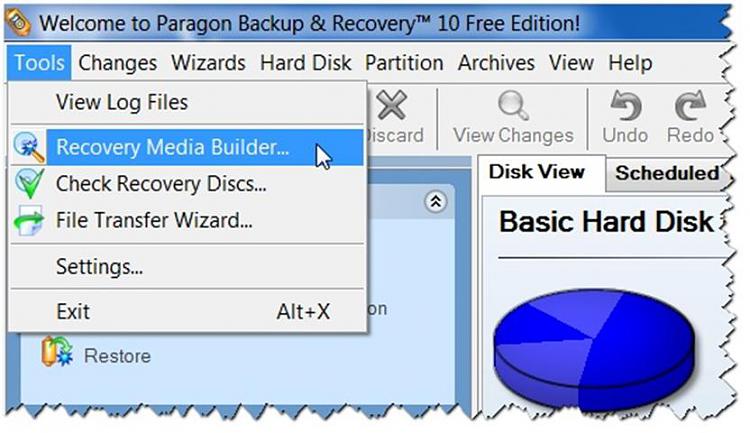New
#1
Restoring from Paragon's backup?
I backed up a full image onto an external USB HD using Paragon's Backup & Recovery 10 Free Edition. If my W 7 system refuses to boot how do I access the backup so that I can restore the system from the image? Paragon's utility does not seem to provide a mechanism to boot up with.Thanks.


 Quote
Quote