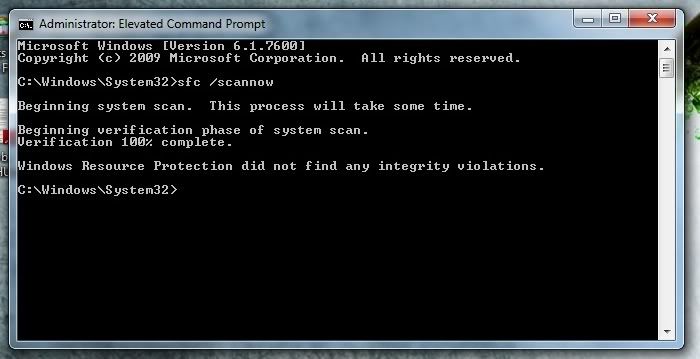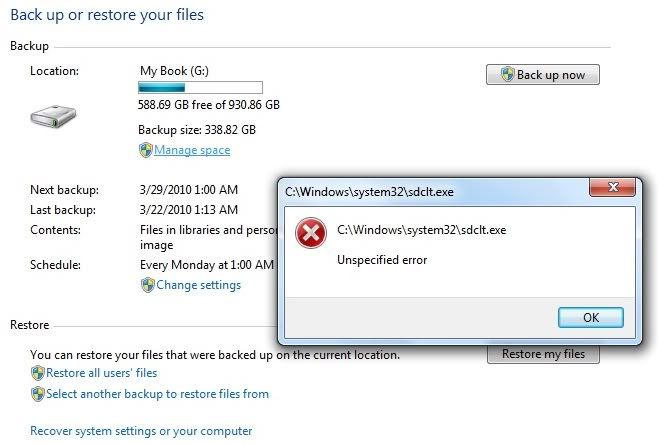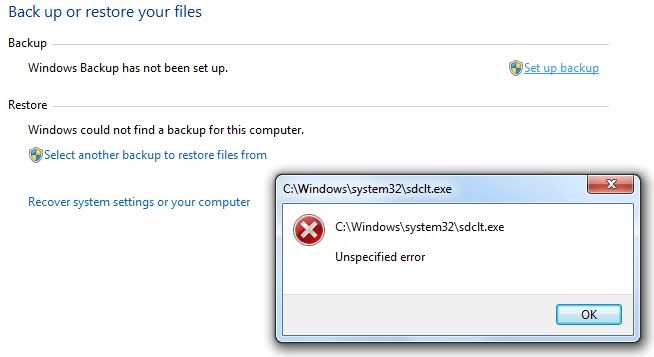New
#1
'Unspecified Error' with Backup and Restore
When attempting to use Backup and Restore in Windows 7 I get an 'unspecified error' in reference to the executable file 'sdclt.exe' which is the Backup application located in the System32 folder. The error occurs when you click on 'Manage Space' or 'Change Settings.' Running the System File Checker on 'sdclt.exe' results in no file integrity issues. I have attached a Problem Step Recorder and a screenshot of the results of the System File Checker. If anyone knows how to resolve this issue I would greatly appreciate your input. Thank you.
p.s. - I am able to successfully backup my computer due to creating a workaround shortcut but the errors I am getting are still present.


 Quote
Quote