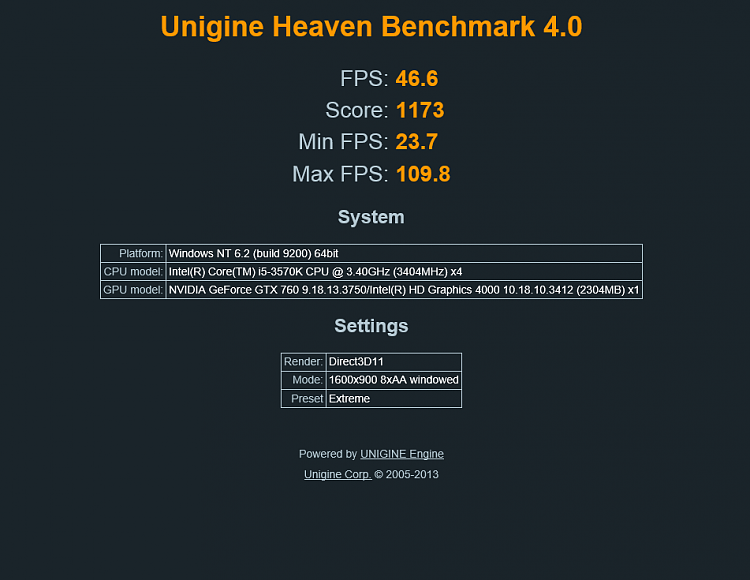New
#1211
Thanks for your inputs.
I was asking about the Bios iGPU settings because in mine I can set & choose which primary output for the graphics: iGPU or PCI-E.
I choosed PCI-E output because is where I did plug onto the discrete card, to my screen monitor.
I know you can swap from Motherboard output or Discrete card output, that's the purpose of GPU Virtualization with Virtu MVP Software (Which i'm using).
Yes, i can decide myself to disable the use of integrated graphics HD4000 on mine (i have the option), but i didn't at the moment.
My Motherboard have 10 Phases, 6 for the processor 2 for the iGPU and 2 for DRAM to be used with DIGI+ Power Control solution.
My Discrete Card have 8 Phases on its own but looks i cannot manually interfere on them.
Now, when i'm using Asus GPU Tweak i can use how power hungry limitation will be the card with the "Power Target%" slider, which is the same as "iGPU Current Capability" in Bios. I wanted to know relation between those two.
That's the technical part!
Yes, I saw that manies prefer MSI Afterburner....
But since i have Asus Mobo + Asus discrete Card, GPU Tweak is dedicated to, with the Advanced Settings =>Tune=>"Overclocking Range Enhancement" i can also set. I'll stick with it the time to learn Oc'ing my graphics.
Again yes, that's what i read: Start first Oc'ing the Core then after Oc'ing the Memory.
Sliders permit increments of 10MHz which i use, with the value of 20MHz at each step i go to OC.
Sorry, i'm quite new at it!


 Quote
Quote