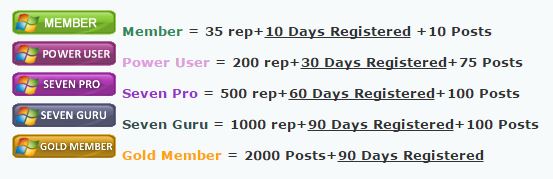New
#591
Nice scores man. I used to have 3 7950's, which is the exact same card as the 280 and it's not worth the 3rd card to be honest, it only gives you maybe a 2000 bump in 3dmark and crossfire scales horribly in games as i'm sure you know and they are power hungry as hell.
If you'll notice in your 2nd score, your physics score was noticeably higher. If you can replicate that and still have your graphics maxxed out, then you should be able to go higher on those scores. I used to be able to get around 1150 or so on the cores and 1500 on the memory when I had 2, putting the 3rd hindered my overclocks, but was still able to hit 1500 on the memory pretty easily.
Anyways, I have a lot of experience with those cards if you ever need any help. What are you running your voltage at on them? They can handle a healthy voltage increase pretty well usually.


 Quote
Quote
 updated
updated