New
#1
I HATE Windows Live Mail
Hi all
a while ago people complained about the fact that there was no built in email client in W7.
I suggested that you could make VISTA mail work without problems - this is true but so many people said this is a waste of time -- why not use Windows Live Mail.
( My main email client is Outlook 2007 which I'm actually quite happy with).
However in the interests of "Science" I thought I might just as well test Windows Live Mail.
Well
I HATE IT already
1) You have to sign in to Windows live when you want to use it -- that's ANOTHER application / user id / password combination to remember -- hasn't Microsoft ever herad of SSO (Single sign on) or at least automate the login script so when you open windows live mail it logs you straight in just like Outlook / Outlook express / Vista Windows Mail
2) I can't get rid of the reading preview pane.
I prefer my email to look like this (attach) where I can double click the message if I want to open it.
3) You have to log in to Windows Live to use it -- not sure I want to do that all the time. This means even to SEND via your own email server you still have to login to windows live -- 2 processes instead of one as the windows live will then xmit the email via your own ISP's emails server (or your own private server).
Not a fan of this -- so I'd either stick to Outlook or use the trick to make Vista mail work on W7 if you want to use a MS email client.
Cheers
jimbo


 Quote
Quote
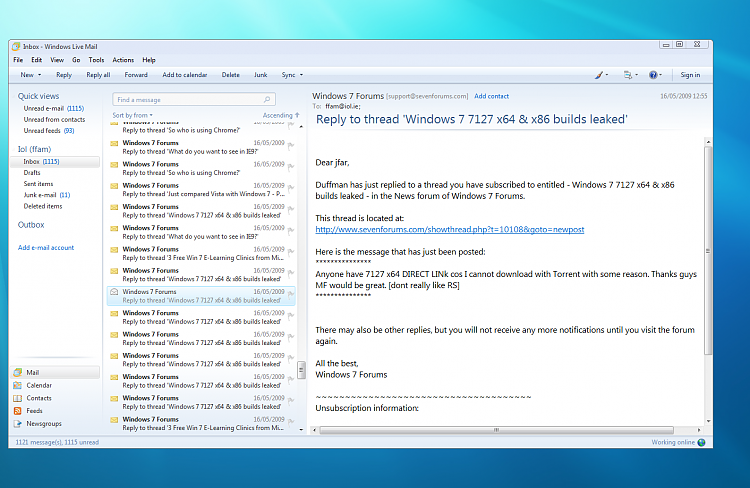
 ). Other thing i have issue with is, i cant sync iphone (itunes) with windows live contcts but if this will start to bother me to much ill just replace my iphone with something that is runing windows mobile.
). Other thing i have issue with is, i cant sync iphone (itunes) with windows live contcts but if this will start to bother me to much ill just replace my iphone with something that is runing windows mobile.