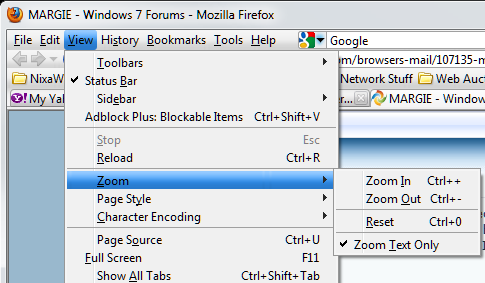New
#1
Animated Gifs in Windows Live mail?
HI THERE
I AM NEW TO THIS TYPE OF HELP AND NEW TO WINDOWS7 WHAT I AM FINDING IS IT IS HARD TO GET SUPPORT FROM ANYONE OR TO CONTACT MICROSOFTI RANG THEM BUT NONE OF THE OPTIONS THEY OFFERED ME SUITED MY PROBLEM, ANYWAY THIS IS MY PROBLEM I AM USING WINDOWS LIVE MAIL, WHEN I TRY TO PUT A GIF FILE INTO THE BODY OF MY EMAIL IT DOES NOT SHOW THE ANIMATION, COULD ANYONE PLEASE TELL ME WHAT I AM DOING WRONG I NEVER HAD A PROBLEM AT ALL IN WINDOWS MAIL BUT THIS ONE LEAVES A LOT TO BE DESIRED
I THINK IF IT AINT BROKE WHY FIX IT ANYWAY HOPE SOMEONE CAN HELP ME THANKS
MARGIE....................
PS I AM JUST AN AVERAGE COMPUTER LITERATE PERSON AM FINDING IT HARDER WITH EACH NEW OS PROBABLY AGE HAS SOMETHING TO DO WITH THAT SO PLEASE BE PATIENT



 Quote
Quote