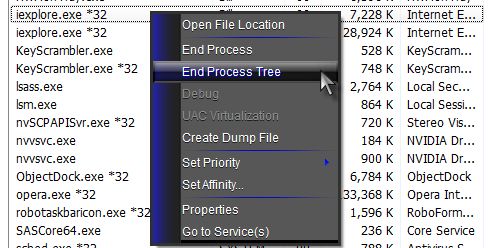New
#1
Internet Explorer Won't Close
So I don't know if this has anything to do with it, but I recently hooked my computer up to my TV with a VGA cable and tried out IE on the TV screen for a few minutes to see what it looked like. Then I moved it back onto my screen and ever since then I've been trying to figure out how to close it. When I try to close it it just makes a bell noise and although I can open and close tabs, I can't close the original tab even when others are open. I'm getting really pissed off. I usually use Firefox but I have it optimized for my netbook and I had to use IE to drag over onto the other screen so I just want to get this program off my screen and probably off my computer next.
EDIT: Also I don't know what this means, but I'm running Windows 7 and I just noticed that when I scroll over the IE icon at the bottom it shows each tab open, but I have 3 tabs open and it's only showing the two that will close. The other doesn't show up.


 Quote
Quote