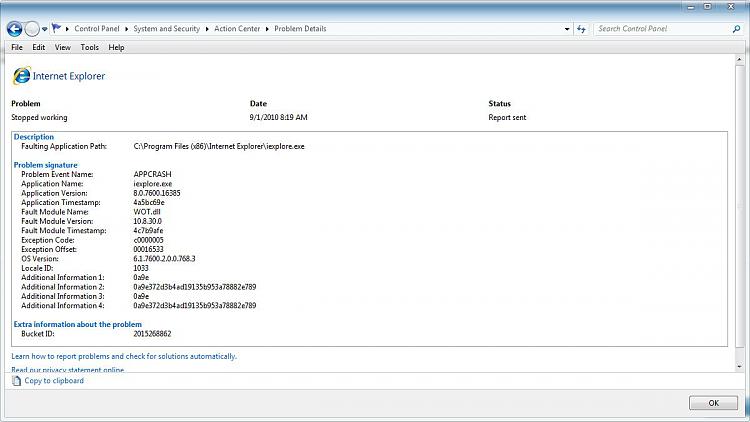New
#1
IE stops working when I click MS links!
So I'm not sure why, but for at least the last few weeks when I click on a link here
associated with Microsoft it will immediately give me the IE has stopped working,
checking for a solution, then close program windows...
All of these in the reliability monitor are from clicking MS links,
Is anyone else getting this? Any ideas why only on MS links?
Thanks.


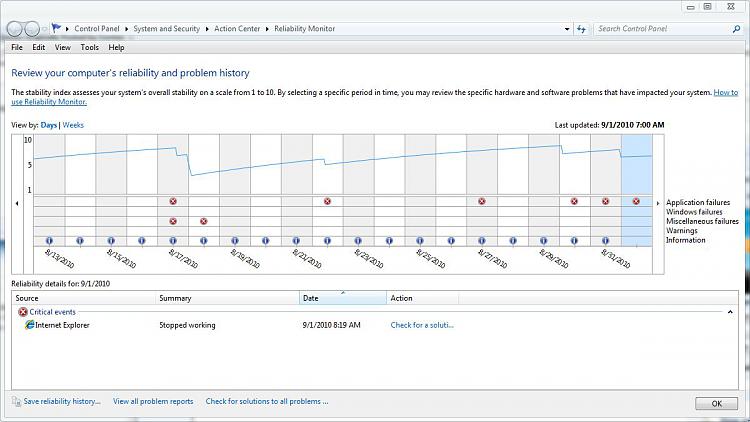

 Quote
Quote