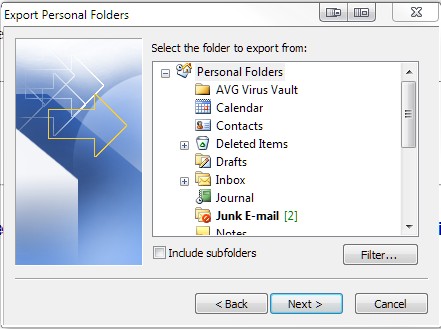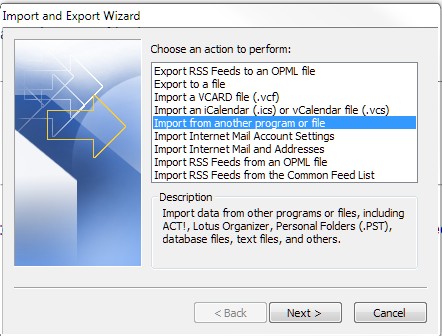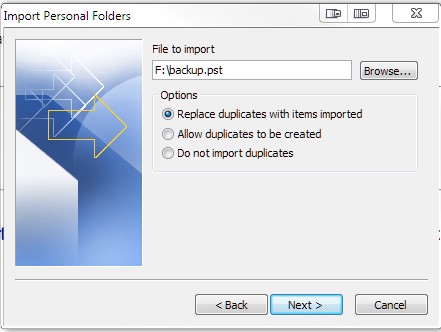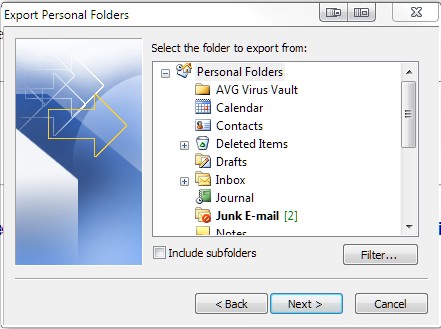New
#1
Help with OUTLOOK please...
Hi there to all i just want to know what is the easiest way to get the exact outlook (the contacts the mail the folders, everything!!!) I just want to have the same on my laptop and Desktop. Please help.
Thanks


 Quote
Quote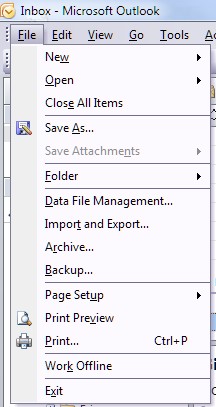

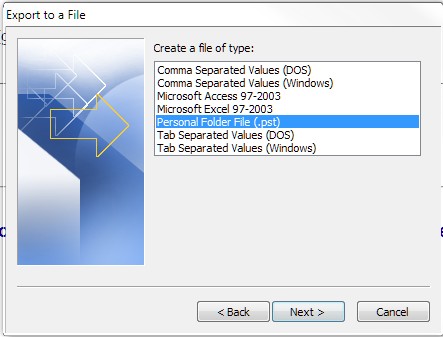
 )
)