New
#31
Stve- I've used Bandwidth Meter Pro on hundreds of different Opera Downloads and increasing the number of connections in Opera has always shown to double Opera's download speed (bandwidth) and cut download time in 1/2 compared to its 'out of the box' settings. I couldn't really say if the bandwidth of the connection directly determines the effectiveness of increasing the number of connections Opera or not because Comcast Broadband is very consistent and always has speeds of 32 Mbps- 34 Mbps although I have measured Opera at 36.4 Mbps which is only .6 Mbps under the maximum 37 Mbps bandwidth of my Motorola SB501 modem.
~Maxx~


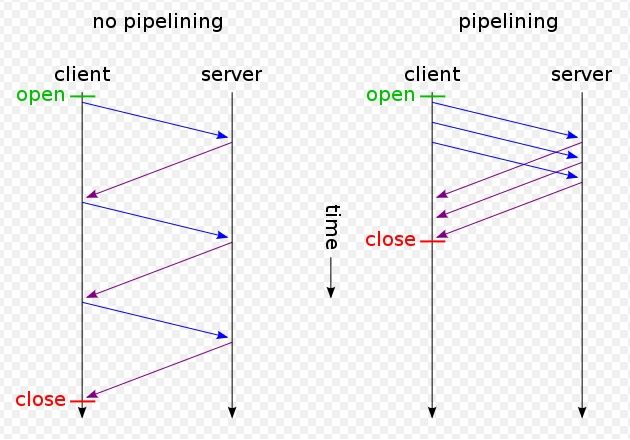

 Quote
Quote





