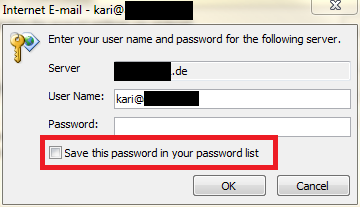New
#11
Hi there I have done what you said but still that damm block comes up....I have just uninstall the office a few times but still it did not work but the funny thing is I can't get it to be brand new like the first time you open it. When I open it the emails is still the and my contacts and everything and when I delete the .pst file in the local folder under my user name it asks for it after i uninstalled it so I then have to put back the .pst file otherwise i have no Outlook. is there anyway to make me have a normal outlook????


 Quote
Quote