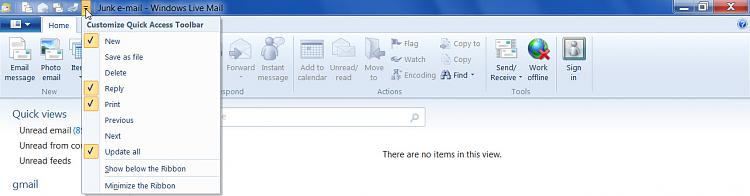New
#1
How To Print A Message in Windows Live Mail
Hi. I am trying to print a message which is in my Live Mail Inbox folder. In Vista I would either right click on the message and select Print in the context menu or I would use File-> Print from the top menu. With Live Mail there is no Print option after a right click, and there is no File option in the top menu.
Ken


 Quote
Quote