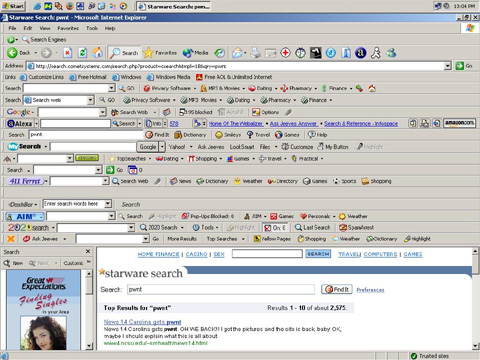New
#21
Why has Firefox become so bad?
-
-
New #22
-
New #23
you just proved my point.
Your problem with firefox has little or nothing to do with firefox itself, but the way you use your computer. Chrome rates higher on the benchmarks because it has almost no security built into it, which makes it lighter on a system, but fills it full of holes. If you leave almost any application running, then do something else and go back it it, you'll find it runs a little slower than before if your system doesn't have enough memory to avoid reverting to the pagefile for multiple running apps. I would bet the pagefile is in hundreds of fragments because you don't shut your computer down and do basic maintenance. When's the last time you cleared the browsing history, cleaned up and defragged your HDD? I would bet if you ran ccleaner it would remove at least a GB from your system.
-
New #24
-
-
New #26
Here: Firefox 4.0 beta 7 released
Relevant at topic at hand. Does anyone have the answer?
-
New #27
-
New #28
As I said before, bull$h** .. Post a screenshot of FF and task manager that shows FF using more than a GB of RAM. If you simply hate firefox and are looking for sympathy, this was the wrong place to go looking for it. If you actually have the problems you're describing, clearing browsing history, running ccleaner, and defragmenting your HDD will solve it, unless you have a bunch of toolbars and addons or your system is full of spyware.
-
New #29
-
New #30
Related Discussions



 Quote
Quote