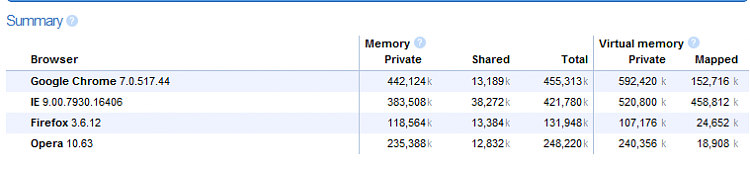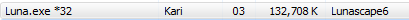New
#11
How much memory does your browser use?
-
-
-
New #13
Firefox 3.6.12 with 10 tabs open: 157,912K; I have seen up to the mid 300's if the tabs all have wallpaper-sized images.
-
-
New #15
Opera 11 with 254 tabs = 2.61 GB memory ( I measured it with Opera running & again after closing Opera )
I also ran the Peacekeeper benchmark with 254 tabs & my score was down about a third.
-
New #16
Chromium 9.0.581.0 with 230 tabs = 2.98 GB not very scientific compared with Opera as not all the same tabs.
Chrome froze on a tab wanting to load the quick time plugin & after restarting & reloading the tabs i ran the Peacekeeper benchmark.
Chrome scored 13105.
Only a couple of hundred points down than when i ran it with one tab.
Chrome CPU usage at 25% was a lot higher than Opera which had 12%.Last edited by stve; 15 Nov 2010 at 01:34.
-
-
-
New #19
Opera 11 = 1,298 tabs only 3.205 GB
Made changes in Preferences Advanced/History turned off Remember content on visited pages & set Disk cache to Off
In Preferences Advanced/Content set Enable JavaScipt to off & set Enable plug-ins only on demand to on.
Loaded 365 tabs Memory = 1.390 GB First Picture
Then in In preferences/Advanced/History setting Memory cache to off & Remember visited addresses to off reduced Memory to 1.121 GB
I then opened the Independent newspaper in a new tab & selected all the links & opened them on new tabs. The blue pins on the tabs on the second picture indicate they are loaded but not visited yet.
I bookmarked all open pages to a new folder then opened all 649 pages in the folder to background tabs.
1298 tabs = Memory 3.221 GB
The easy way to count bookmarks in a folder is to open the folder & you are warned
you are about to open 1,298 bookmarks.
45 tabs have moved & need to be opened manually & 24 tabs show Error.
With only 649 tabs opera was still snappy.
1298 tabs, I wrote this post with no problems but switching between tabs was slow.
If you need JavaScript on for any tab you can right click the page & edit the site preferences.
-
New #20
I'll go offtopic,but just wanna know what are you doing with 230 opened tabs?(or you just open it to test how much memory will use your browser? )
Related Discussions


 Quote
Quote