New
#1
missing menu bar in Firefox
Hi guys, I'm new to this forum and not too smart when it comes to the PC. I have had Windows 7 since the beginning '10 and its never been as fast an operating system as my XP was. I don't know why but my system has had a couple glitches lately. The main one being my tool bar up in the top left of screen that should be File, Edit, View, History, Bookmarks, Tools and Help has disappeared. I tried logging off and back on a few times but no help. I use these features many times but now there is nothing there. Has anyone else had this kind of problem? thanks, Jim


 Quote
Quote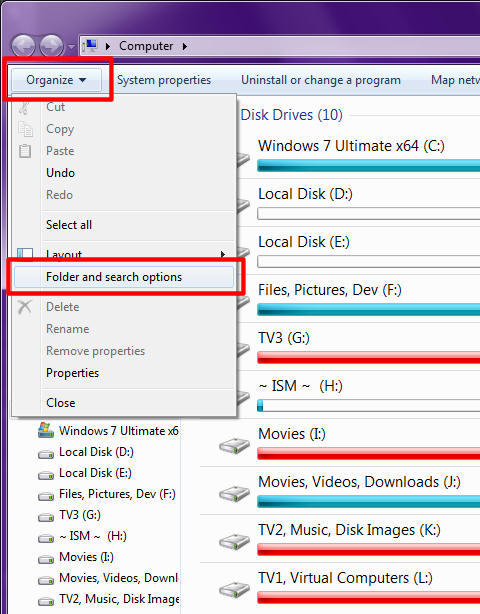

 :) thanks so much.
:) thanks so much.