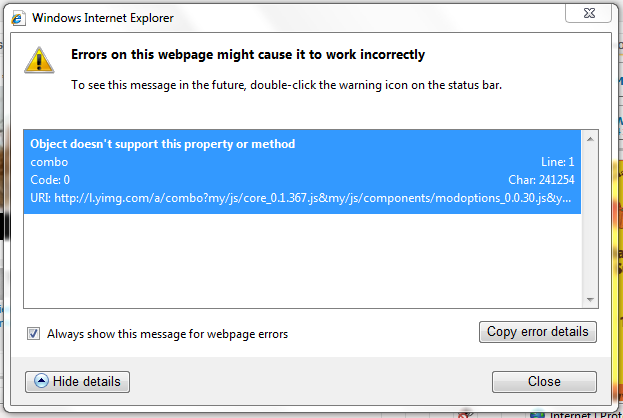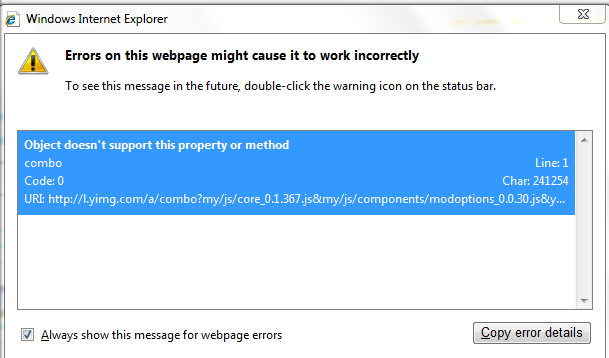New
#1
Strange Days have found me - IE8
Howdy,
I downloaded IE9 to try out. Running W7 Ultimate 64 bit. Decided to remove and go back to IE8. Everytime I go to download IE8 I get a message saying I should try IE9 and the installer does not list an IE8 version for Windows 7. Also the icons for the start list when pressed cause momentarily what looks like IE9 and then immediately disappears. So I have no IE. I've noticed that there is a lot of files and directory for IE in (x86) and Program files. I have not deleted these files and directories as yet, hoping that one of you gurus and steer me right. Thanks for any assistance.
glennc


 Quote
Quote