New
#1
FF freezes up after 2-3 hours of browsing???
Hey Guys!!! :)
Here's some information:
FF v 3.5.11
Add-Ons/Extensions:
Download Statusbar 0.9.7.2, Flagfox 4.0.12, Free Download Manager Plugin 1.4.2, MS.Net Framework Assistant 1.2.1, PC Sync 2 Synchronisation Extension 1.0.0.733 (for my Nokia handset), RealPlayer Browser Record Plugin 14.0.1 (all enabled)
NEW Glasser by SzymekPL 2.2.0.3.7, Stylish 1.0.11 (both disabled)
Issue/Problem:
FF freezes up after every 2-3 hours of continuous browsing. I can't close or minimize the only way to close it is thorugh Task Manager & to minimize i have to click "show desktop" but if minimize then it won't come-up on the screen even though its open & running. So, have to close the current session & start a new session & FF doesn't recover my opened websites all the time, some time it does & while other time it choose not to.
Even there are no dialog box with an error saying that FF has crashed & have to send the report to FF support team. Also tried running with minimum Add-ons/extensions still same issue. If using FF for 10 hours in day it crashes/freezes up atleast 4-5 times.
So, need some help on this. Attaching a screenshot of this problem:

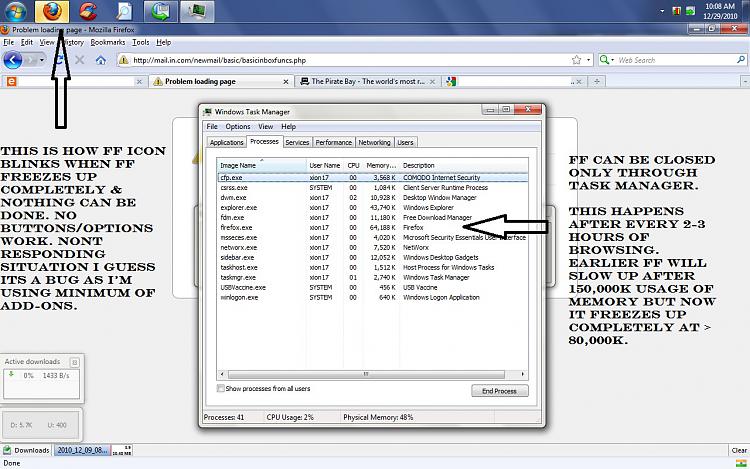

 Quote
Quote ...
...
 But can any1 confirm as upgrading resolve "this" issue as i had this issue with 3.6.13, 4.0 Beta 2...
But can any1 confirm as upgrading resolve "this" issue as i had this issue with 3.6.13, 4.0 Beta 2...