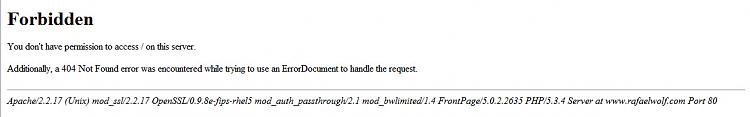New
#1
Forbidden website
Well, it is not really a forbidden website. :) About six months back I had accessed RafaelWolf.com - Technical blog of things I'm working on or things I've done in the past. and read his technical blogs. I had even referenced it in one of my threads in another forum.
For the last one or two months however, I have not been able to access the website and I get the following "Forbidden" message.
Google however shows a web page from this site which was cached as recently as 10 Jan 2011 - which means the website still exists and accessible.
I tried to access the page from my HTPC too but still forbidden. Tried Firefox - no luck.
Is there anything that I can do to access the site?