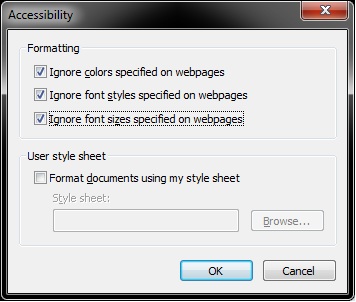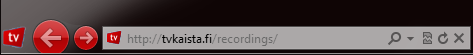New
#1
How to change color of IE9 RC?
I am very much just an average computer user, with below average knowledge on how to change settings.
I downloaded IE9 RC today, on my Windows 7, x64, Home Premium machine. My question is, how do I change IE9 RC's color? I would like the entire web browser to be black/charcoal but I have no clue on how to do this.
I use Chrome because of the many customized themes, but would love to start using IE, but I just can't get used to the light blue color.
Thanks in advance for any help!!


 Quote
Quote