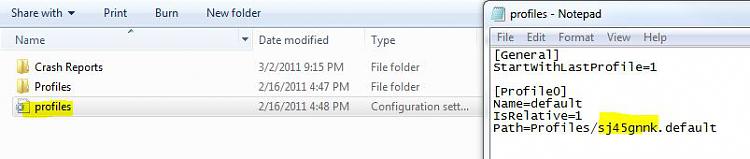New
#1
Firefox crashes after upgrading to version 3.6.14
Hello everyone.
I had FireFox version 3.6.13 for a long time and today I received a notification to upgrade.
I did so, and since then the browser simply does not load.
Only the frame of the broweser loads for a second, and immediately it crashes with an error.
I have Windows 7.
I've Neutralized the anti virus AVG [b] completely [/ b], I checked that the mozila enabled on Windows FireWall (I even deleted and added it again there).
I tried to load in safe mode.
I reboot the computer.
Non of it did not work, it does not load!
What can I do?


 Quote
Quote