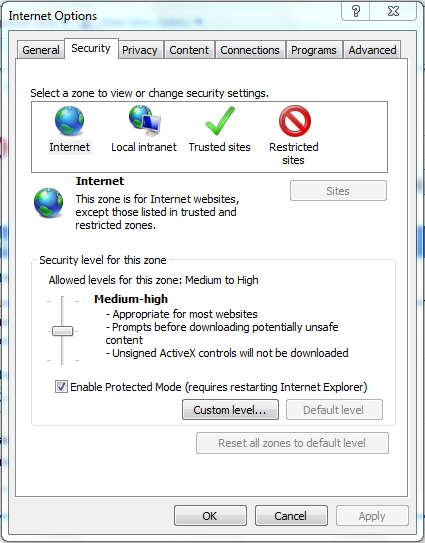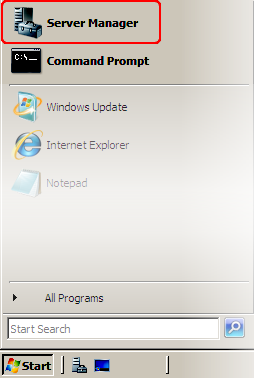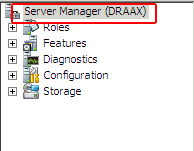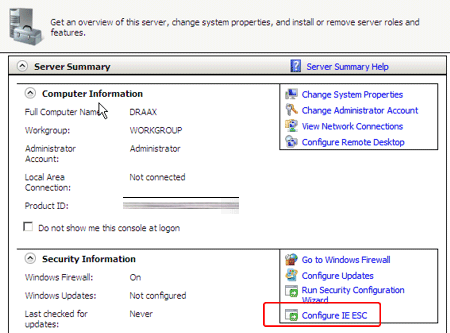New
#1
enabling security features in IE8
i hve put this yhread in windows 2008 but i was directed here saying that the issues wuld be solved here as the architecture is same. i hope the issue wuld be solved
i have installled win 2008 with IE 8 server in my server but facing few prblm in setup 1)i need to make the web application exucute but when i execute the application the page doesnot get displayed reasons unknwn but my javascript needs to be enabled which i tried but my custom button in sceurity is disabledi tried registry (regedit) but was not able to proceed further as there was no Internet Explorer option in Microsoft2)prior to win 2008 installation i culd have screen resoultion greater than 1024 but now that the last option , i am not able to change the resolution further than 10243) i am not able to set the fonts & over all windows in terms of layout . do i need any drivers??the taskbar & the icons on it appears to be largerlooking forward to normalize it so that i culd make my web application working normally
i have set ip IIS 7.5 in win 2008 but the page web page doesn't seem to be working
i need to enable custom level so that i can enable javascript & active x components to enable my web application to open in IE


 Quote
Quote