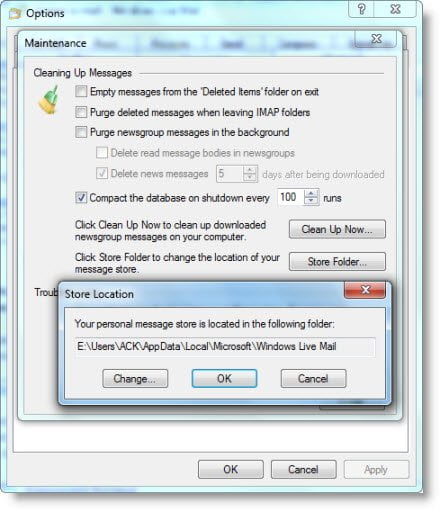New
#1
Windows 7 emails, where are they stored?
I am using Windows 7 Home Premium 64 bit on a Toshiba Laptop. I believe that I downloaded a virus. The result is that my Windows will not start up, even in SAFE MODE and all attempts to repair the operating system have failed. My intention is to transfer all my data and emails onto a memory stick then use Toshiba's Format Hard Disk facility to reload the operating system from it's partition on the hard disk.Since the operating system will not start up, even in safe mode, I only have access to my data via the DOS COMMAND PROMPT. So far I have saved all my DATA to a memory stick by using the DOS 'Copy' command. I now need to save my EMAILS. Can anyone tell me the FULL DIRECTORY PATH where Windows 7/Windows Live Mail emails are stored. It will be no use telling me to click on 'this menu' then click on properties etc. because I have NO ACCESS to ANY menus at all. I must be able to find the emails manually in the FULL DIRECTORY PATH while in the DOS Command Prompt. I will then use the DOS 'Copy' command to transfer the emails to a memory stick.Thanks in advance for any help.


 Quote
Quote